Configure Interview To-Do lists
- 29 Feb 2024
- 1 Minute to read
- Print
- DarkLight
Configure Interview To-Do lists
- Updated on 29 Feb 2024
- 1 Minute to read
- Print
- DarkLight
Article summary
Did you find this summary helpful?
Thank you for your feedback
Abstract
Product: Workbench
Configure Interview To-Do lists
This process can only be completed by a Workbench Administrator.
Process
To manage the default To-Do list for interviews, in Workbench, select Tools → Interview Manager → Manage To-Dos.
The Manage To-Dos window opens.
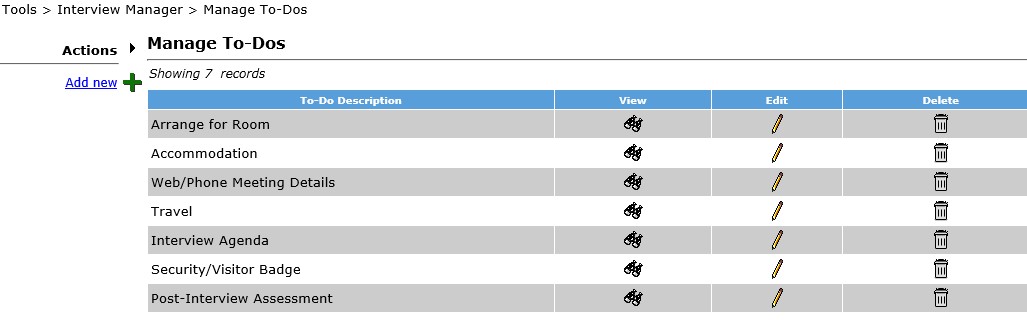
To add a To-Do item, select Add new. Insert the To-Do description and select Save.
To edit a To-Do item, select the Edit icon for a To-Do item. Update the To-Do description and select Save.
To delete a To-Do item, select the Delete icon for a To-Do item.
