- 02 Apr 2024
- 1 Minute to read
- Print
- DarkLight
Lead Manager March Release
- Updated on 02 Apr 2024
- 1 Minute to read
- Print
- DarkLight
The new Lead Manager features for the current release are listed here.
eLink: Send eLink to non-system users
Starting this release, an eLink can be sent to non-system users and the receiving user has read-only view access.
A new client setting, "Lead Profile Link Expiration Days(1-7)" is added to generate the link to be sent to non-Lead Manager users. By default, this is unchecked.
Path to configure Client Setting: Workbench -> Tools -> Lead Manager -> Settings -> Lead Profile ELink Expiration Duration in Days (1-7).
Client setting Lead Profile ELink Expiration Duration in Days must have a value set (1-7), and the user who wants to generate the link must have lead View/Edit Privilege checked along with the new user privilege.
The default duration is 1 day.
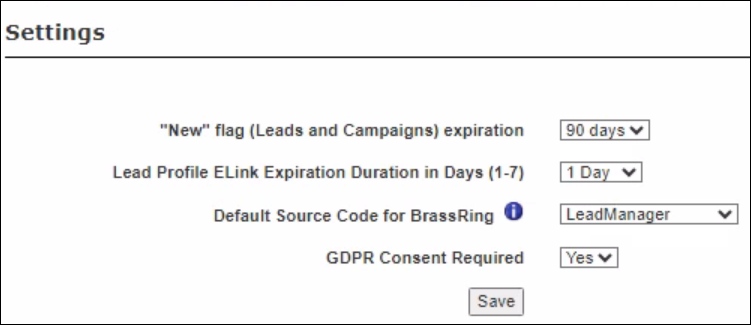
Path to configure New User privilege: Workbench -> Tools -> Users -> User types -> User type -> edit pencil icon -> lead Manager -> “Leads – Generate Lead Profile link for non-system user".
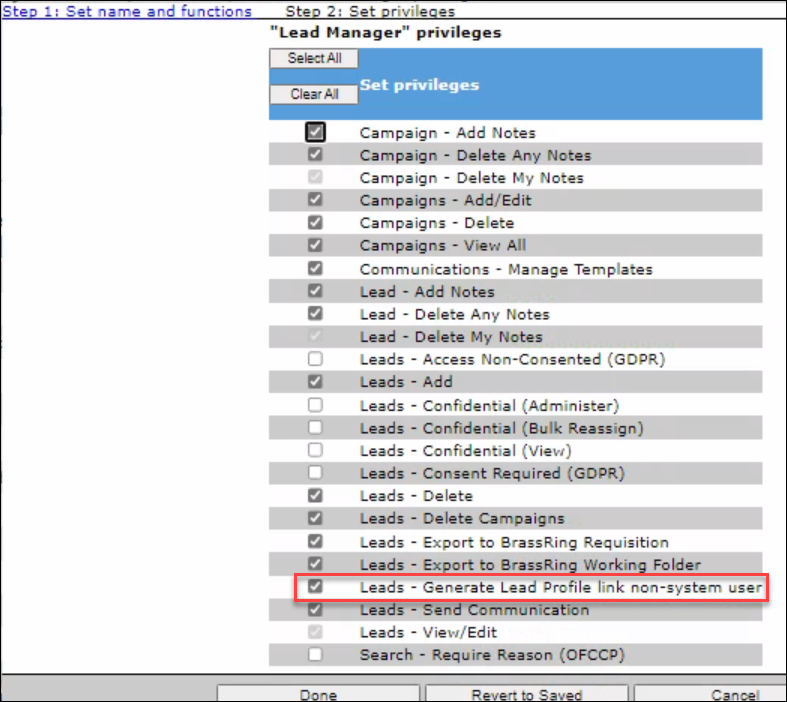
Upon expiration of the link, the following message is displayed:
"The link you have tried to access has expired".
Internal Reference Azure Board # 1542
