Abstract
This section describes how to navigate through the Admin application in the Infinite BrassRing Platform.
Select the Admin Application Navigation icon
 to expand the available navigation options.
to expand the available navigation options.Tip
Selecting the Application Navigation menu icon again closes the Admin Application Navigation panel.
Figure 4. Admin Hamburger Navigation menu icon
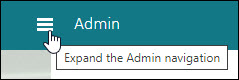
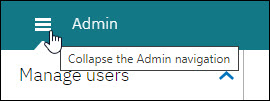
Select the Admin link to navigate back to the Admin landing page.
Figure 5. Select Admin icon to navigate to page
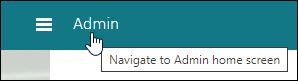
Select the desired link in the navigation menu pane to open that specific Admin page.
Note
Your role will determine what navigation options are available to you.
Following are the current Admin configuration functions available:
Manage Users
Search Users
Add new user
Import Users
Export Users
Security
Password Policies
2-Step verification
The following table describes the function of the Admin Application Navigation panel links:
Table 2. Application Navigation Panel Links
Icon
Description

Application Navigation Menu icon
Selecting the Application Navigation menu icon expands and contracts the Admin Application Navigation panel.

Admin Root Page link
Selecting the Admin link returns the user to the Admin landing page.
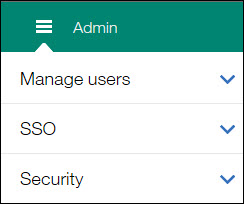
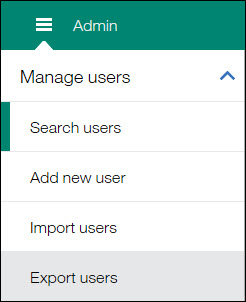
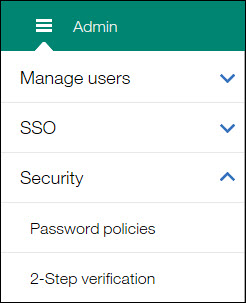
The Admin Application Navigation panel displays your authorized access areas.
The following menu items are displayed (depending on authorization):
Manage Users
Search Users
Add new user
Import Users
Export Users
Security
Password Policies
2-Step verification
Help (When selected navigates the user to the Infinite BrassRing Platform Admin Application Guide page on the Infinite Talent Knowledge Center.)
While in the Admin application, users can:
Select the Application Launcher icon to re-launch the Application Launcher navigation bar. (Selecting an application's icon on the navigation bar opens the corresponding Infinite BrassRing Platform application.)
Select the Application Navigation menu icon to open the Admin Application Navigation panel.
Select the Admin link to return to the Admin landing page.