- 08 Apr 2024
- 1 Minute to read
- Print
- DarkLight
Onboard April Release
- Updated on 08 Apr 2024
- 1 Minute to read
- Print
- DarkLight
ONBOARD VISIBLE CHANGES
Onboard new features for the current release are listed here.
Onboard: Default Landing Page
Starting this release, a new capability “Default Onboard Landing Page” is added in the user type settings in the Onboard Admin application.
Users can select the default landing page for any user type.
The default selection is ‘My Tasks’ for the user types.
Users can select one of the screens, ‘My Tasks’, ‘Currently Onboarding’, and ‘Manage New Hires’.
The selected screen is displayed as their landing page in the Onboard Talent Suite application when they log in or launch Onboard Manager.
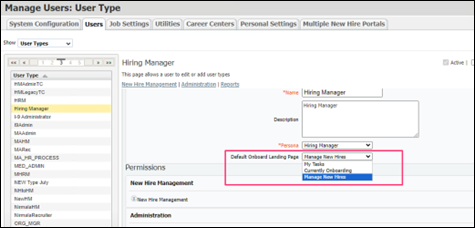
Login User can also select their specific landing page from the Onboard profile page.
This selection overrides the user type settings and takes precedence.
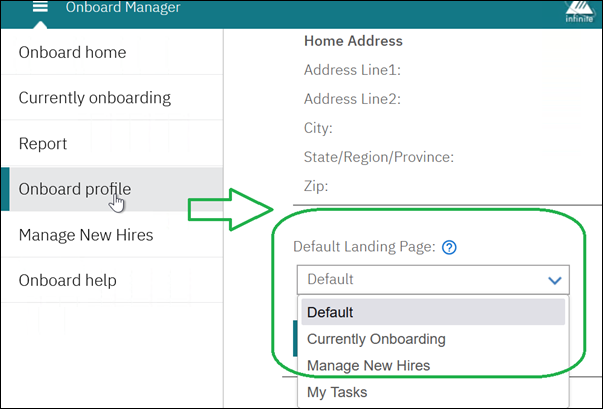
When the user selects ‘Default' in this Onboard Profile screen, it follows the User Type Selection Landing Page.
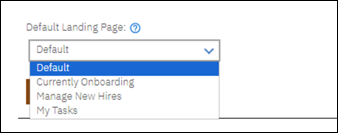
Internal Reference Azure Board # 7502.
ONBOARD CONFIGURATION CHANGES
There are no new configuration changes in the current release.
ONBOARD FIXED DEFECTS
Onboard: Boolean field Validation with Check box field change
Currently, when a new hire does not check the custom Boolean required field “I Agree” check box, and moves to the next page within a generic form activity, the required field validation is completed on the first page.
Once checked and selected “Save and Continue”, moves to the second page.
On the second page, the new hire is allowed to progress to the next page and the system is not validating the required boolean field in the previous page path.
Starting this release, this is fixed and the required boolean custom field check box is validated in either navigation.
Internal Reference Azure Board # 44779.
