- 02 Apr 2024
- 3 Minutes to read
- Print
- DarkLight
Onboard March Release
- Updated on 02 Apr 2024
- 3 Minutes to read
- Print
- DarkLight
ONBOARD VISIBLE CHANGES
Onboard new features for the current release are listed here.
Skip E-Verify self-service in case of a Government shutdown.
During a Government shutdown, enabling the flag [enabling config flag via back end] allows users to Skip E-Verify. Infinite will do this as needed.
After enabling this flag, whenever an E-Verify task is selected, it opens a page with the message “E-Verify is currently unavailable due to a Government Shutdown”.
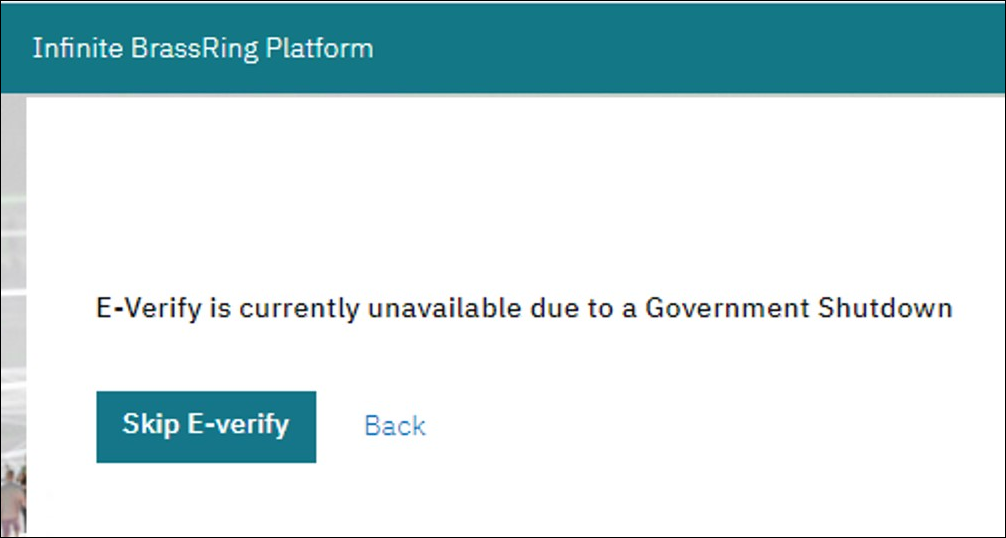
Bulk actions, Table display fields, Filters, and Filter fields is available irrespective of this flag.
On this page ‘Skip E-Verify’ button is available based on the capability “Allow Skip E-Verify”.
Selecting the Skip E-Verify button, a dialog box opens with the default selected reason “Government Shutdown”, selecting Continue, the workflow E-Verify is skipped based on E-Verify status.
The skipped task is no longer accessible, and users can use a standalone E-Verify path when needed.
Only E-Verify with “Pending” status (non-initiated cases) can be skipped.
Standalone E-Verify cannot be skipped.
If E-Verify is not skipped due to status conflicts, an error message “Activity cannot be skipped” is displayed.
Bulk Skip E-Verify
A new menu item ‘Skip E-Verify Tasks’ is added in the Take Action section of Manage New Hire. This menu item is displayed only when the capability ‘Allow Skip E-Verify’ is turned on. A maximum of 20 new hires can be skipped at a time.
Bulk Create Standalone E-Verify
A new menu item 'Create Bulk Standalone E-Verify' is added in the Take Action section of the Manage New Hire page.
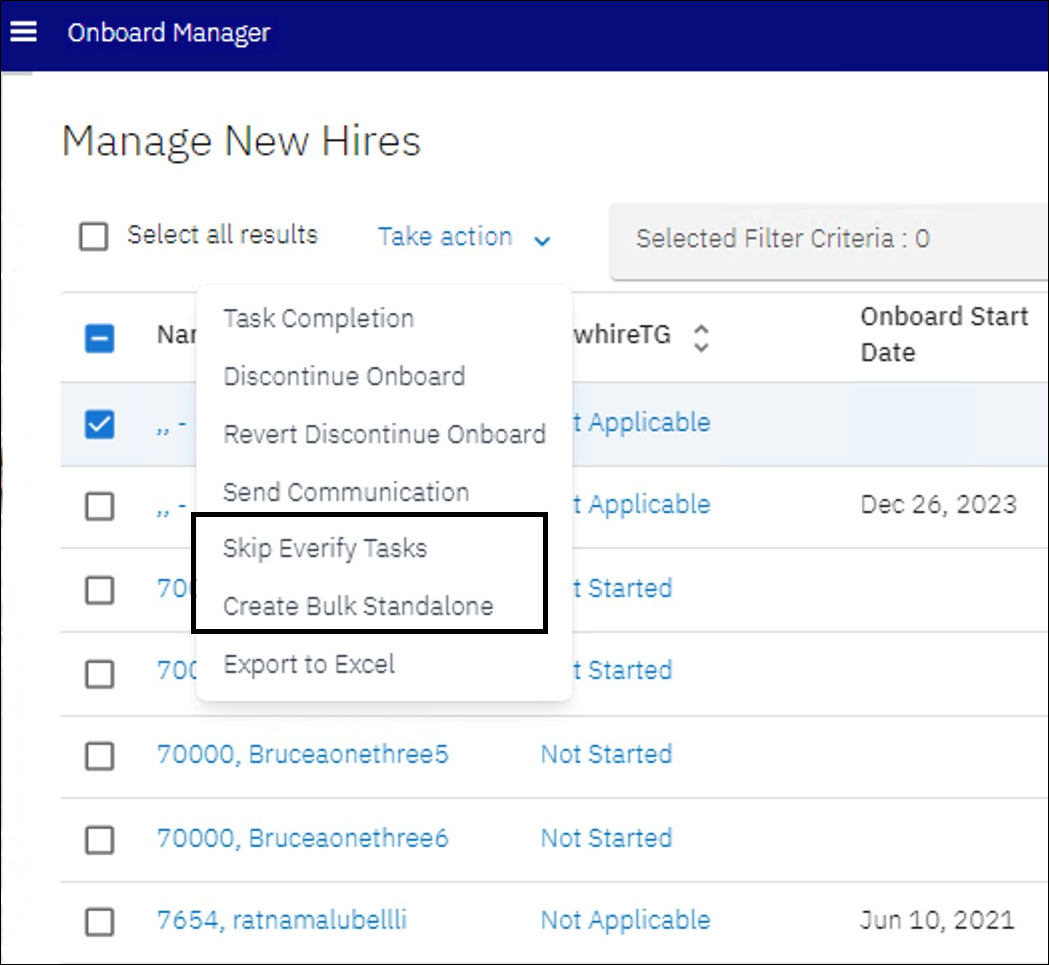
Users can select multiple job applications in Manage New Hire and create standalone E-Verify tasks.
A Standalone E-Verify task is created based on conditions.
The result of the pass/failure is sent through a bulk action email.
Bulk creation is used when shutdown is lifted, and normal e-verification is continued and allowed.
This menu item is displayed only when the capability ‘Allow Skip E-Verify’ is turned on.
A maximum of 100 new hires can be selected to create standalone E-Verify.
Table Display in Manage New Hire
To view and filter the skipped E-Verify task records in Manage New Hire, three new fields are added-
Is E-Verify Skipped
E-Verify Skipped Reason
E-Verify Skipped Date
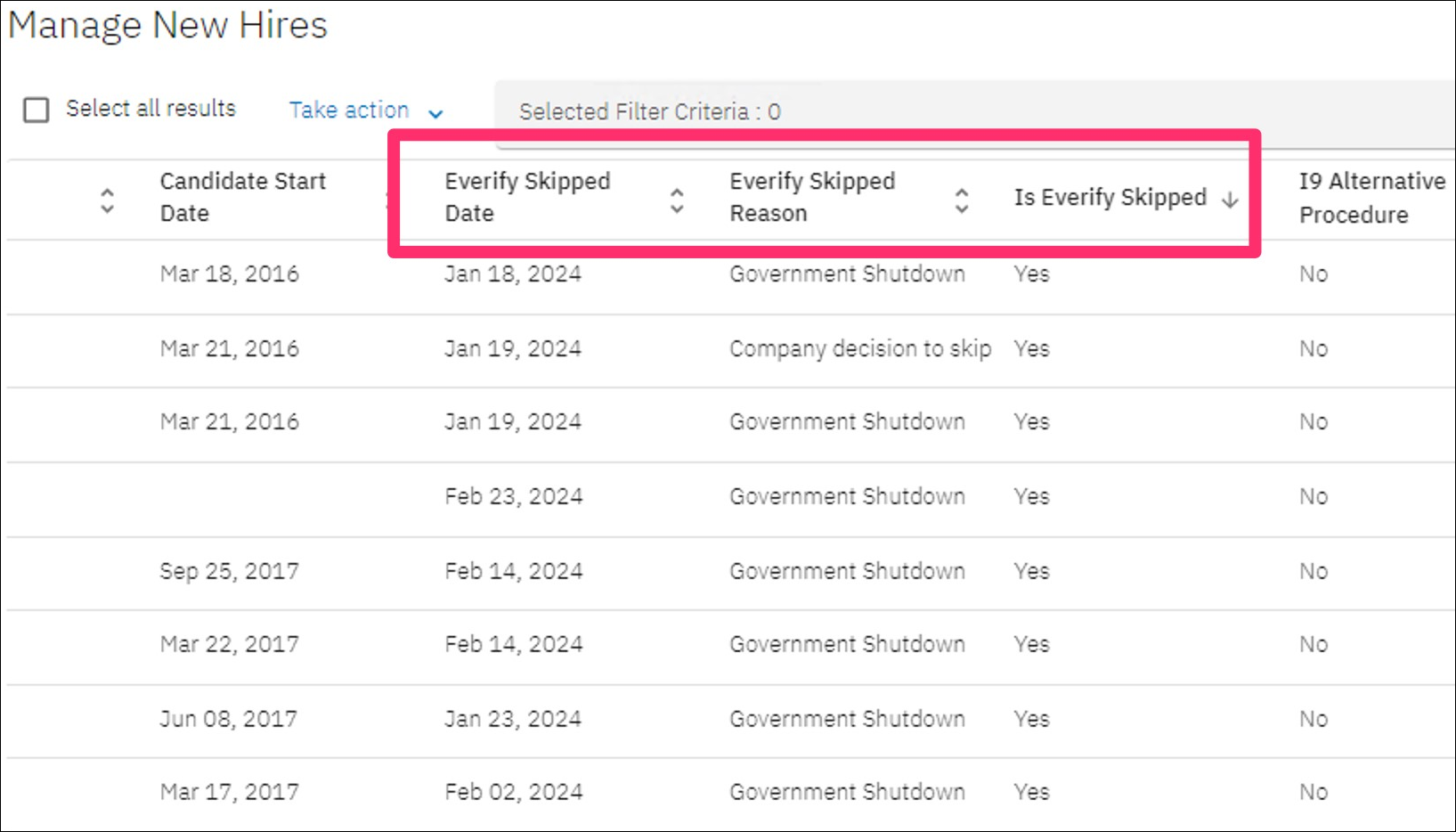
Once E-Verify is successfully skipped, these field values are updated. These fields can be added to the table display and filters in Manage New Hire.
E-Verify Skipped Reason contains the following values:
Company decision to skip
Government shutdown
New Hire exempt from E-Verify
USCIS service unavailable
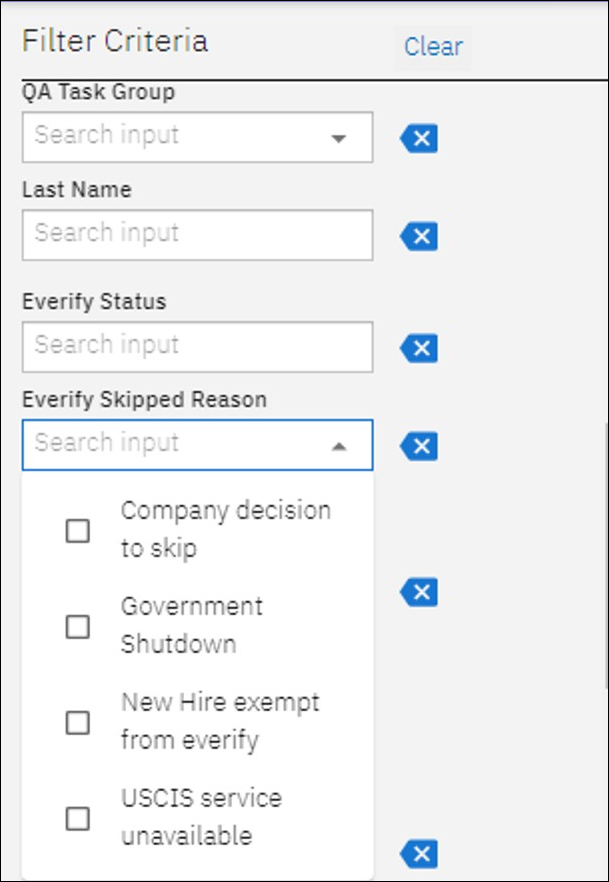
Public filter Skipped E-Verify List in Manage New Hire
The public filter ‘Skipped E-Verify List’ is added and displayed to all irrespective of capability. This list contains all new hires whose E-Verify is skipped using the skip E-Verify feature.
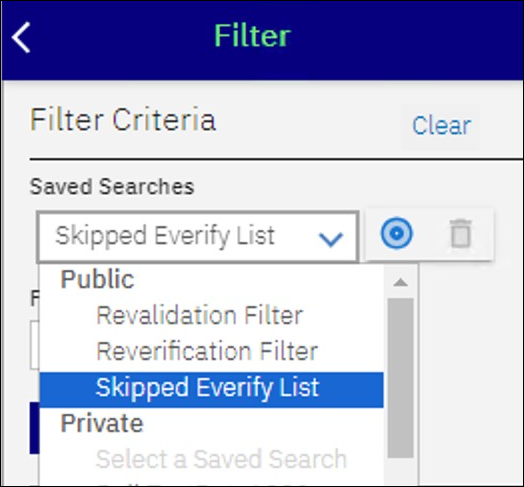
Default Filter criteria like 'Is E-Verify Skipped' as true, E-Verify Skipped Date from '01/01/2024' are added.
Default new fields 'Is E-Verify Skipped', 'E-Verify Skipped Reason' and 'E-Verify Skipped Date' are also added along with other fields like first name, last name, etc.
Internal Reference Azure Board # 7501, 40196, 40197, 44233.
Onboard: I9 Section 3 Additional Information Mapping
I9 Additional Information box entries are not reflected on the I9 pdf.
Starting this release, this is fixed and now I9 Section 3 additional information text is mapped and is displayed in the I9 pdf document.
Internal Reference Azure Board # 7501, 40196, 40197, 44233.
Onboard: Incorrect Date of Birth in Manage New Hire - Fix specific to EU environment
For specific cases, the date of birth value is displayed a day less in the Manager New Hire record.
This is observed only in the Manage New Hire view of the EU environment.
The actual date of birth is available in the database and displayed correctly on other pages of the Onboard application.
This incorrect date of birth value is limited to the Manage New Hire view only and is displayed correctly on the tasks page, personal information page, legacy reporting, and MNH export to Excel view.
Starting this release, this is fixed, and the correct date of birth is displayed in Manage New Hire.
Internal Reference Azure Board # 44775.
Onboard: kenexa.com domain name changes to brassring.com
Towards the end of last year, we announced we were retiring Kenexa.com and replacing those URLs with equivalent ones for BrassRing.com.
In this release of March 2024, during the US Production maintenance on March 16, 2024, the new . brassring.com URLs to replace any existing . kenena.com URLS is enabled.
Please note when we do that, Kenexa.com URLs are not removed until May.
Please note that all mail leaving our Production environments are sent from . BrassRing.com and not . Kenexa.com starting on the maintenance dates in March.
US Production:
Existing URL: https://2x.kenexa.com
New DNS: https://2x.brassring.com
EU Production:
Existing URL: https://2x-dc2.kenexa.com
New DNS: https://2x-dc2.brassring.com
Internal Reference Azure Board # 76, 44490.
ONBOARD CONFIGURATION CHANGES
There are no new configuration changes in the current release.
ONBOARD FIXED DEFECTS
There are no new items during the current release.
