- 28 Feb 2024
- 1 Minute to read
- Print
- DarkLight
Onboarding Status Reporting
- Updated on 28 Feb 2024
- 1 Minute to read
- Print
- DarkLight
Abstract
The Employee status can be captured using onboard reports. Users with access can generate an ad hoc report to check the Employee status of each new hire.
The Employee Indicator field (applicant entity) displays as a column with the employee indicator status corresponding against each new hire in the generated report.
New Reportable Field
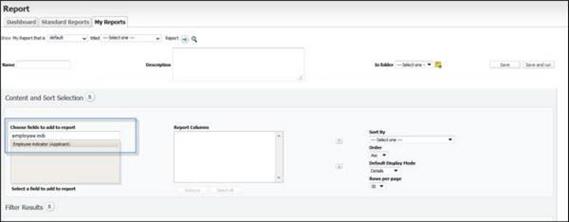
Access to reporting capabilities can be configured as follows in the Reports section of the User Types page shown in the following figure.
Select New Fields - Edit Report mode
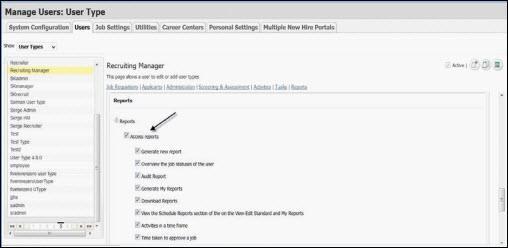
In the Global Toolbar, display the Settings menu and then select Settings.
Display the Show drop-down list and then select User Types.
Select the desired User Type from the drop-down list pane to display that user type page.
In the Reports section, select the User Type(s) desired for that report.
Select the Save
 icon to save changes.
icon to save changes.
