Abstract
Product: Infinite BrassRing
Manage Organization Groups
Org groups allow what letters, emails, documents, and blurbs users see and use in BrassRing on Cloud.
Org groups can also be used to limit the ability to post to Talent Gateways, Agency Managers, and Gateway Questionnaires.
Org groups can control which req forms a user can create a requisition with.
Users can be assigned to more than one Organizational Group.
Once an Org Group is created, all of your users must be assigned to at least one org group.
Org Groups cannot be inactivated but can be deleted.
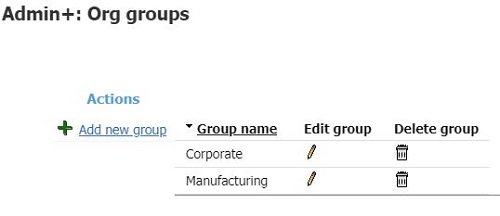
Relevant eLearning
Process
Adding an Organizational Group
Select Menu → Admin → Admin+ → Org. groups.
Select Add new group.
Insert the Org. group name.
For Users, select List to search for the users to assign to this group.
For Affiliated letter templates, hold the [Ctrl] key to select the templates that should be available to this particular group.
For Affiliated communication templates to send, hold the [Ctrl] key and select the templates that should be available to this particular group.
For Affiliated communication templates to administer, hold the [Ctrl] key and select the templates that should be available to this particular group.
For Affiliated document template to send, hold the [Ctrl] key and select the templates that should be available to this particular group.
For Affiliated document template to administer, hold the [Ctrl] key and select the templates that should be available to this particular group.
For Affiliated blurbs, hold the [Ctrl] key and select the blurbs that should be available to this particular group when sending a communication.
For Affiliated req templates, hold the [Ctrl] key and select the req forms that should be available to this particular group.
For Affiliated Gateway Questionnaire, hold the [Ctrl] key to select the templates that should be available to this group.
Select Save.
Select OK.
Edit an Org group
Select Menu → Admin → Admin+ → Org. groups.
Select the Edit icon for the group to be edited.
Update the Org Group as needed.
Select Save.
Select OK.
Delete an Org Group
Before deleting an org group, make sure to update any affiliations with existing communication templates to avoid those losing access to those templates.
Select Menu → Admin → Admin+ → Org. groups.
Select the Delete icon for the group to be deleted.
The Org Group details open. Select Delete.
Select OK.