Organize Templates Into Categories
- 01 Mar 2024
- 1 Minute to read
- Print
- DarkLight
Organize Templates Into Categories
- Updated on 01 Mar 2024
- 1 Minute to read
- Print
- DarkLight
Article summary
Did you find this summary helpful?
Thank you for your feedback
Abstract
Organize Templates Into Categories.
Organize Templates Into Categories.
Templates in Data Insight Tool are organized into Categories.
By default, new templates are added to the Default Category in Data Insight Tool.
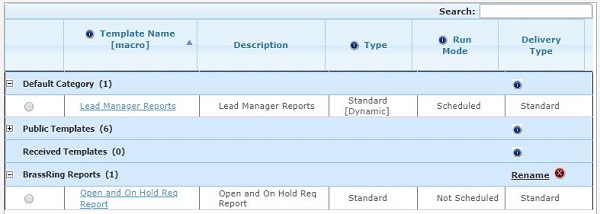
Relevant eLearning
Process
Create A Category.
To create a category, select Create New Category.
Enter the Name of the category, and select Save.
Add Templates To A Category.
To add templates to a category, select the template, and select Move.
Select the new category by using the pull-down menu, and select Move.
The template is now in the new category.
