Purge Events
- 07 Mar 2024
- 1 Minute to read
- Print
- DarkLight
Purge Events
- Updated on 07 Mar 2024
- 1 Minute to read
- Print
- DarkLight
Article summary
Did you find this summary helpful?
Thank you for your feedback
Abstract
Product: Event Manager.
Purge Events
The Event Purge option allows administrators to completely delete Events, and all associated reporting content, created before a specified date.
Note
This action cannot be undone.
Process
Purge Events
To purge events, select Admin → System → Event Purge.
Enter a date into the Purge events earlier than box.
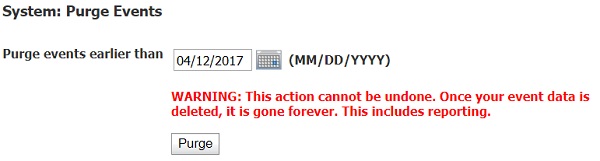
Select Purge.
A warning displays, select OK to purge events.
