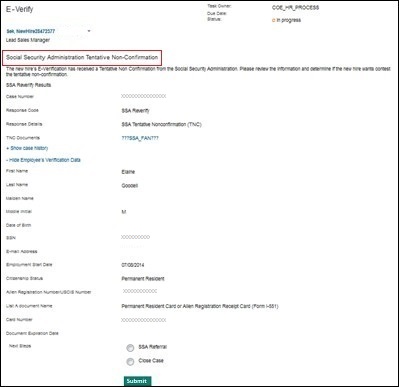Abstract
After the onboarding manager initiates a case (submits the new hire's Form I-9 information to E-Verify), SSA and/or DHS returns one of a variety of results, for example, an Employment Authorization or a Tentative Nonconfirmation (TNC).
The desired case result is that the hire is authorized to work. The onboarding manager can close the case.
With other results, the onboarding manager must review the situation, and try to correct any discrepancy.
If there is a duplicate case (a case containing the same SSN as a previous case entered by the same employer in the past 30 days), E-Verify sends an alert. Receiving a duplicate case alert does not necessarily mean the onboarding manager should close the new case. There may be instances where the onboarding manager needs to create a new case for the same hire, such as in the case of a rehire or if the previous case contains incorrect information. The onboarding manager should review the situation and decide whether to continue with the case. If the case is truly a duplicate, it can be closed.
UNCONFIRMED DATA STATUS
When there is an Unconfirmed Data status, users must confirm and/or update I-9 data. Along with the status, a list of fields displays on the screen, which must be confirmed for SSA and DHS in order to continue processing the case. Onboarding managers must review the I-9 information for the fields displayed and, if necessary, make changes.
If there are no changes, the onboarding manager can select Confirm or re-open the relevant I-9 sections and update the required fields. Note: For Section 1, the new hire updates it.
DUAL TNC/SIMULTANEOUS VERIFICATION
Both DHS and SSA are verified together. They are queried simultaneously for their information, and the information from both sources is combined to create a case eligibility.
There is only one TNC phase, where either (or both) DHS and SSA TNCs are handled. Employees have a combined total of eight days to contact the appropriate agency, regardless of whether it is a single or dual TNC.
CONSOLIDATED FAN LETTER
There is only one FAN per TNC type, with some dynamically generated fields in the letter for employee instructions based on the type of TNC received.
CASE SYNC
In E-Verify cases, if a case receives an interim status such as Queued or Manual review, the further status of this case will be updated in DHS at a later point of time.
In Onboard, when an E-Verify task is opened, the case sync to DHS happens, and if there is any status update made to the case status in Onboard during this sync, a new case action is added known as Case Sync and the corresponding update is saved with this case action.
UPDATE CASE
There is an implementation for Update case (edit case).
When an E-Verify case is in DRAFT status (Other), the Reopen I-9 link displays two buttons:
Submit E-Verify OR Update Case
Close
Whenever I-9 is reopened from E-Verify draft status, the Update Case button displays.
The Submit E-Verify button displays immediately after draft case creation OR once the update case is called after completing the reopened I-9.
By the time the case is updated, if the case is overdue, the overdue reason displays.
MORE INFORMATION
Refer to the DHS website for more information about the following:
Verification process (overview, including initial, interim, and final case results). Also refer to the E-Verify - Usage Overview topic in thi document for addition information about case results.
Employment Authorization Result:
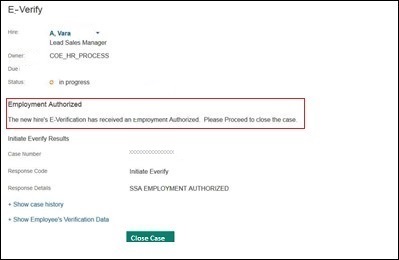
SSA Tentative Nonconfirmation Result: