- 28 Feb 2024
- 1 Minute to read
- Print
- DarkLight
Removing Validation on User Last Name
- Updated on 28 Feb 2024
- 1 Minute to read
- Print
- DarkLight
Abstract
This section describes how to remove validation on a user's Last Name
In the Global Toolbar, display the Settings menu and then select Settings.
Select the System Configuration tab, if necessary, to display system configuration options.
Display the Show drop-down list and then select Labels and Custom Fields.
Select CoreUserEntity from the Field Class pane to display the CoreUserEntity fields
Select Page 3.
Figure 1. Last Name - Custom and Custom Fields
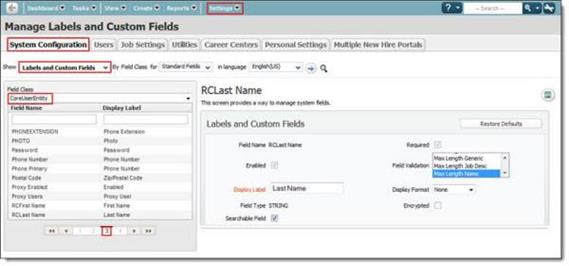
Select RCLast Name from the CoreUserEntity fields shown in the following figure.
Figure 2. CoreUserEntity Fields
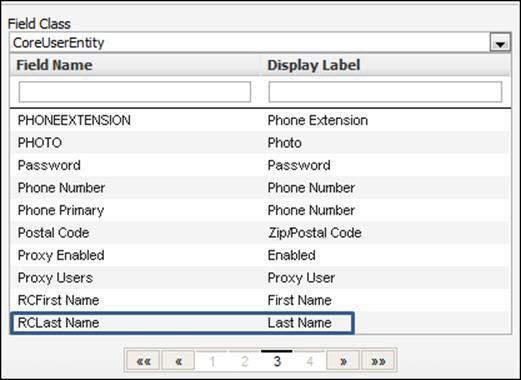
Remove any field validation by deselecting (CTRL+Click) any highlighted (blue) value in the Field
Validation field.
Figure 3. CoreUserEntity Fields
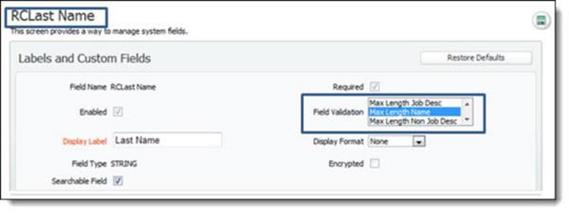
Select the Save icon
 to save changes.
to save changes.Note
This will now permit your BrassRing Support User to authenticate into Onboard from BrassRing in the next section.
