- 01 Mar 2024
- 1 Minute to read
- Print
- DarkLight
Run The Distribution Audit and the Client Report List
- Updated on 01 Mar 2024
- 1 Minute to read
- Print
- DarkLight
Abstract
Product: Data Insight Tool
Run The Distribution Audit and the Client Report List
The Distribution Audit report describes the Data Insight Tool communication history, including the report template, date sent, and the sender and recipient details.
The Client Report List is used to perform audits on which users are running Data Insight Tool reports, and what the reports include.
Relevant eLearning
Process
Run The Distribution Audit.
To run the Distribution Audit, in BrassRing on Cloud, select Menu → Reports → Data Insight Tool → Manage Users and Roles.
Select Distribution Audit.
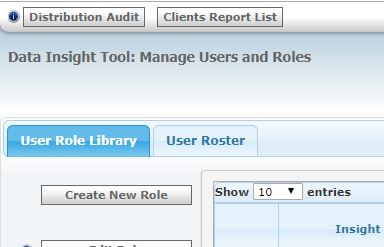
Select a date range for the Audit by using the pull-down menu.
Select Download.
The Distribution Audit report downloads.
Run The Client Report List.
To run the Client Report list, in BrassRing, select Menu → Reports → Data Insight Tool → Manage Users and Roles.
Select Clients Report List.
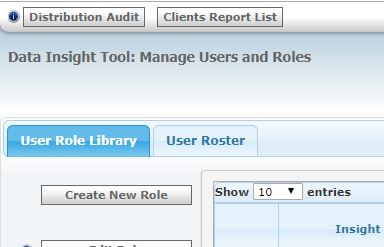
Select whether to download the list of all reports, or a list of all scheduled reports.
Select Download.
The Client Report list downloads.
