Abstract
Product: Data Insight Tool
Running Ad Hoc Reports
The data presented in a report depends on the user type privileges and permissions of the user that schedules or runs the report and not on the user that creates the report. Updated Build 20.01.13.
Relevant eLearning
Process
Running Ad Hoc Reports
To run an Ad Hoc report, in Data Insight Tool, select the report and select Run Now.
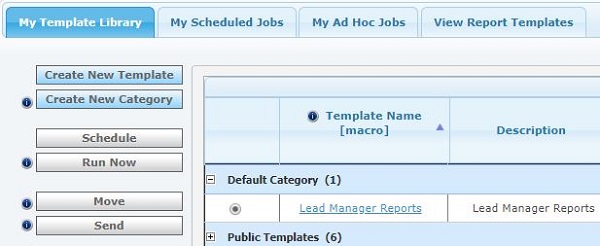
The My Ad Hoc Jobs tab opens. The report is listed with the status of Running.
When the status is updated to Completed, the report can be downloaded by selecting the name of the report.
Select the download format by using the pull-down menu, and select Download. An email is also sent to the user with a link to download the report if required.