Abstract
Product: Acoustic Campaign
Scheduling the mailing
The Schedule This Mailing Section opens after the health check.
Relevant eLearning:
Process:
Scheduling the mailing
Select Schedule.
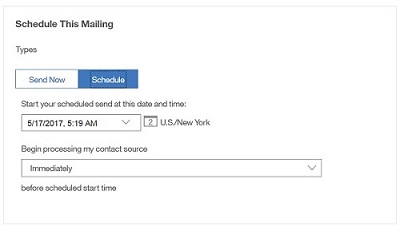
Insert the required schedule by using the pull-down menus.
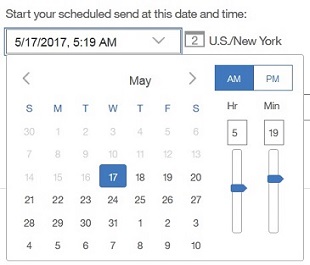
If the list of recipients is based on a query list, set the time to process the query list before the scheduled start time by using the pull-down menu.
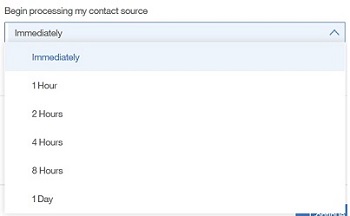
Select Continue.
