Searching Candidates
Quick Search can be used to run searches on Candidates, Reqs, and Candidates in Reqs. Quick search is available on the Infinite BrassRing home page. Candidate searches can be run by selecting Menu → Candidates → Search. Candidates can be searched by adding specific criteria to standard and custom fields.
Use the Refine Results section to add your criteria to the search. Expand the search fields by using the down arrow (
 ).
).As the filters are selected, the search results are automatically updated with candidates that match the selected criteria. For example, narrow your search results to show External Candidates only. The number of External Candidates is displayed in brackets.
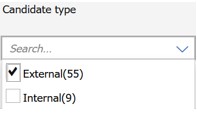
The number of filters is added to the filtered field
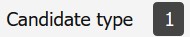
All filters are also added to the top of the search results.
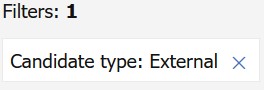
To remove a filter, select the X icon (
 ) for the filter, or select Clear Current Filter to remove all filters.
) for the filter, or select Clear Current Filter to remove all filters.Save searches by selecting Save Search and adding a name for the saved search.
To load saved searches select Load Filters and select the search name.
Select Manage Saved Filters to edit or remove saved searches.