- 27 Feb 2024
- 1 Minute to read
- Print
- DarkLight
Selecting All Across Pages
- Updated on 27 Feb 2024
- 1 Minute to read
- Print
- DarkLight
Abstract
Onboarding managers can select all new hires across Manage New Hires pages and perform a bulk action. They do not need to perform this action for each page individually.
Previously, the select all functionality (selecting the check box by the Name column heading) selected only the new hires on the currently shown page.
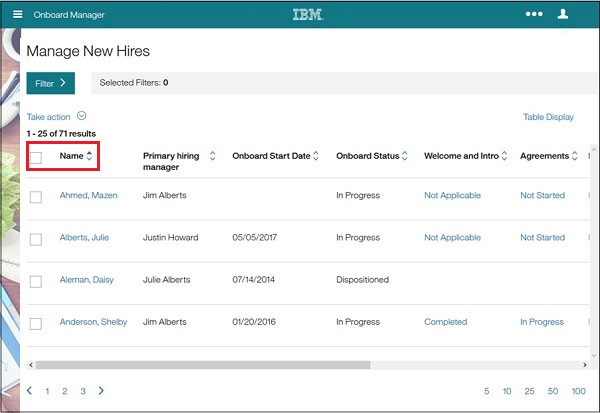
Now, there is Select All [ n] Results functionality. When utilized, the entire set (across Manage New Hires pages) is selected. If the check box is then deselected, ALL new hires are deselected.
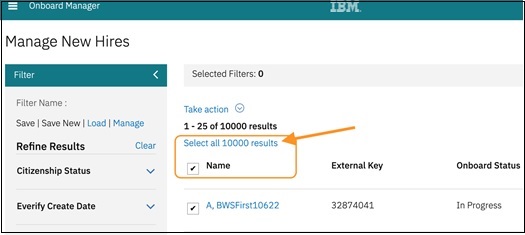
The maximum number of records allowed in the bulk action are less than or equal to 1000. If more than 1000 hires are selected, a message displays, asking you to refine the search:
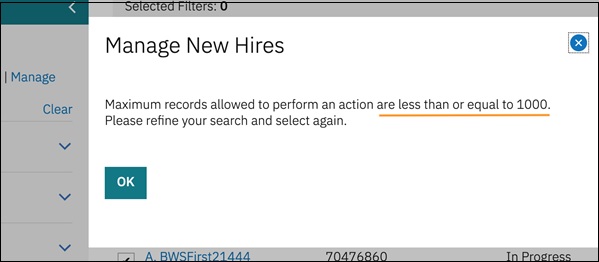
You can Select All or Deselect All (using Clear Selection). All the records across the pages will be frozen to avoid the deselection of individual records. You cannot deselect individual records.
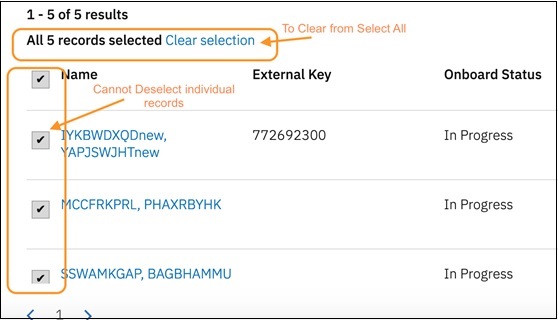
[Known Defect 242770 - Task name is showing as undefined while proceeding bulk task completion by using Select All of eligible records for Bulk task completion action].
[Known Defect 242767 - Count of successful new hire records showing as one record less in email communication for selected records execution by using Select All in Manage New hires page even all records been processed by Bulk Task and Discontinue actions].
