Abstract
Product: BrassRing on Cloud
Relevant eLearning:
SEND BRASSRING CANDIDATES TO LEAD MANAGER
Process
From within a Req folder or the Speed Browse window, select the candidates to move to Lead Manager.

Select Actions > Add to Lead Manager.
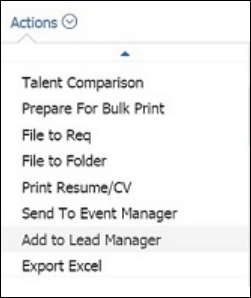
The Add to Lead Manager window opens.
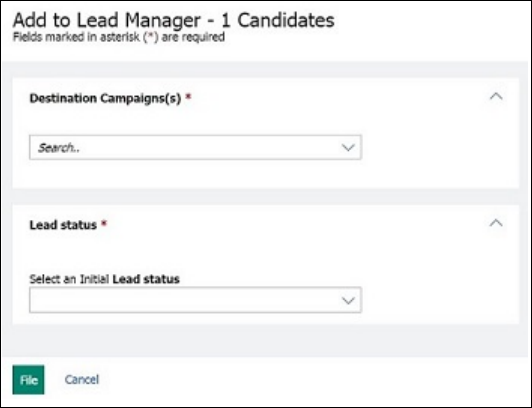
Type the first few letters of the campaign name to add the Leads to.
Check the campaign name to select them.
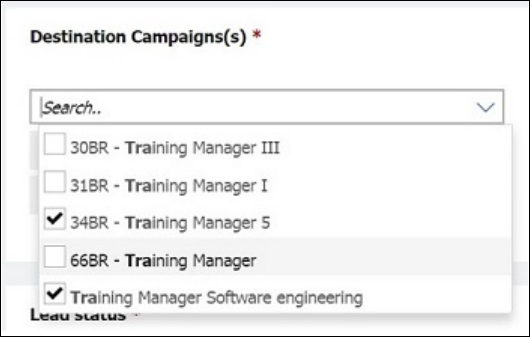
Use the pull-down menu to select a status to apply to the Leads.
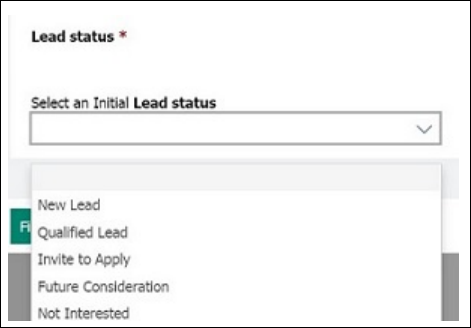
Select File.
The Lead Profile opens. Verify the details of the leads, and the campaigns they are associated with, and select Save & View.