Abstract
Product: BrassRing on Cloud
Send Mass emails
You need Admin+ access for this function. You can use Mass email to communicate en masse with all of your active BrassRing on Cloud users electronically. Mass email is convenient to use when you need to make a general announcement to your users, such as notifications of planned system downtime, introducing new team members, or announcing upcoming system or process changes.
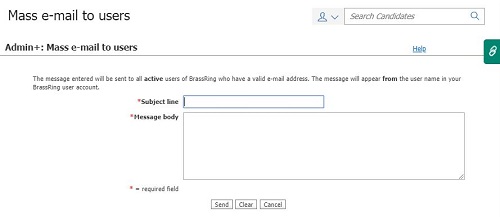
Process
Send Mass Emails
Select Menu → Admin → Admin+ → Mass e-mail to users.
Insert a subject.
Insert the text of the message in the Message body field.
Select Send.
Select OK to close the confirmation message.