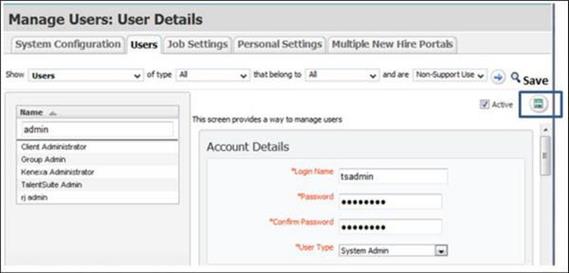TDI User Set-Up
- 28 Feb 2024
- 1 Minute to read
- Print
- DarkLight
TDI User Set-Up
- Updated on 28 Feb 2024
- 1 Minute to read
- Print
- DarkLight
Article summary
Did you find this summary helpful?
Thank you for your feedback
Abstract
This section describes how to set up a TDI user.
Log into Onboard using Pass-Through Authentication and navigate to Settings (Global toolbar) → Users (tab) → Users (Show).
Select BrassRing Support in the Name pane.
Select the Add icon.
Figure 10. BrassRing Support page
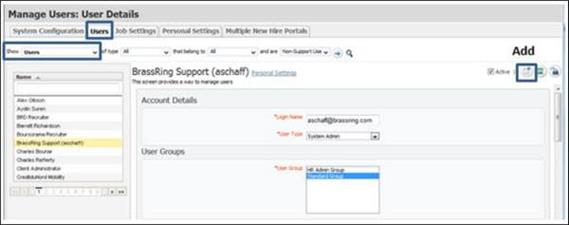
Complete the following fields:
Table 27. BrassRing Support page fields
Field
Description
Login Name
tsadmin
Password
Kenexa#1
User Type
Pick One
User Group
Pick One
First Name
TalentSuite
Last Name
Admin
Email
TalentSuiteAdmin@ibmTS.com
Select the Save icon.
Figure 11. Account Details section