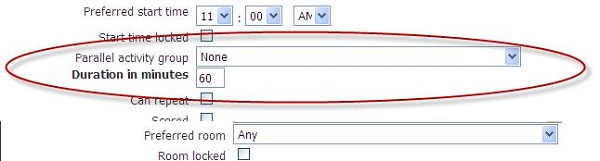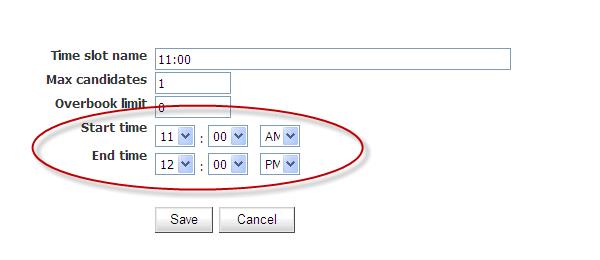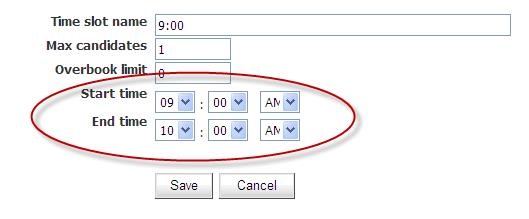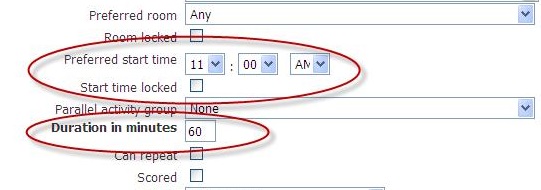- 29 Feb 2024
- 8 Minutes to read
- Print
- DarkLight
Troubleshoot Activities
- Updated on 29 Feb 2024
- 8 Minutes to read
- Print
- DarkLight
Abstract
Product: Event Manager.
Error: Parallel Activity Group [Parallel Activity Group Name] is configured with activities containing different locked start times. Activity [Activity Name], Activity [Activity Name], and Activity [Activity Name] not scheduled.
About this task
Cause: Parallel Group Activities are activities that occur simultaneously at an event within a specific period of time. If Parallel Group Activities start times are locked at different starting times, the system cannot schedule the activities simultaneously. If this error occurs, no Parallel Activity Groups are scheduled.
Recommended Next Steps
Check the following settings for each activity listed in the build error:
Preferred Start Time
Start Time Locked
If more than one activity within the Parallel Activity Group needs to have the start time locked, then those activities need to be locked to the same start time.
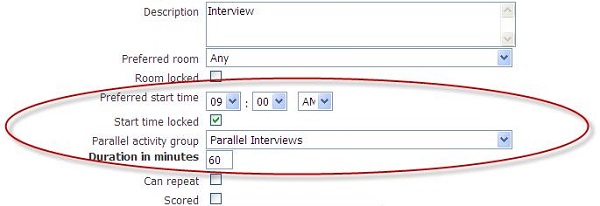
Error: Parallel Activity Group [Parallel Activity Group Name] is configured with activities containing the same locked rooms. Activity [Activity Name], Activity [Activity Name], and Activity [Activity Name] not scheduled.
About this task
Cause: Parallel Activity Group activities with a locked room setting must specify the locked room in the Preferred Room field. If one or more Parallel Activity Groups are assigned to the same room, the system is unable to build the schedule. If this error displays, no Parallel Activity Groups are scheduled.
Recommended Next Steps
Check the following settings for each activity listed in the build error:
Preferred Room
Room Locked
If more than one activity needs to be locked to the same room, do not assign those activities to Parallel Activity Groups.
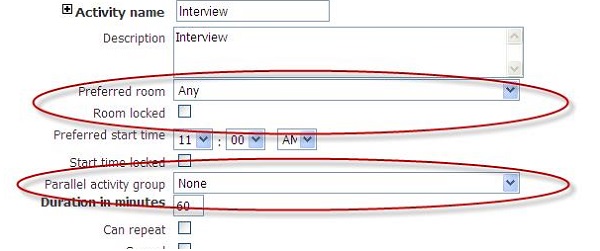
Error: Parallel Activity Group [Parallel Activity Group Name] is configured with activities containing the same locked assessors. Activity [Activity Name], Activity [Activity Name], ..., and Activity [Activity Name] not scheduled
About this task
Cause: Parallel Activity Group activities with a locked assessor setting must specify the assessor in the Preferred Assessors field. If one or more Parallel Activity Groups are assigned to the same assessor, the system is unable to build the schedule. If this error displays, Parallel Activity Groups are NOT scheduled.
Recommended Next Steps
Check the following settings for each activity listed in the build error:
Preferred Assessors
Assessor Locked
If more than one activity needs to be locked to the same assessor, do not assign them to the same Parallel Activity Group. Alternatively, to avoid build errors Parallel Activity Groups can be assigned to different assessors or no preferred assessors.
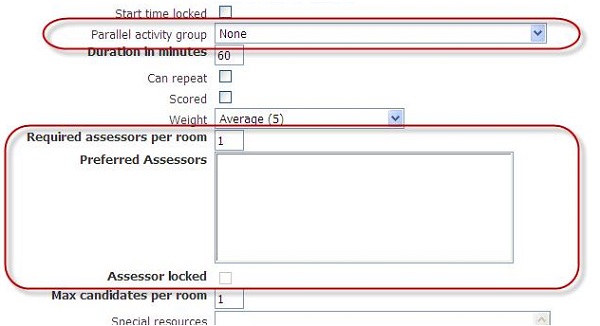
Error: Parallel Activity Group [PAG Name] is configured to schedule individual candidates to all activities in the group, but the activities are configured with the same locked start time. Activity [Activity Name], Activity [Activity Name], and Activity [Activity Name] not scheduled.
About this task
Cause: Individuals cannot be configured to attend parallel activities with the same locked start time. Individuals cannot be scheduled for multiple activities simultaneously.
Recommended Next Steps
If activities must be scheduled at a fixed start time, they cannot be assigned to the same Parallel Activity Group if that Parallel Activity Group is configured for individual candidates to attend multiple activities within the group.
One of the following changes must be made:
Change the Parallel Activity Group setting to Individual candidates are scheduled for ONE activity in the group. With this change, individual candidates will only be scheduled for one activity within the group as opposed to all activities within the group.
Remove the activities with the same locked start time from the Parallel Activity Group.
Clear the Start Time Locked setting for one or more of the activities with the same start time.
Change the Preferred Start Time setting for one or more of the activities with the same start time.
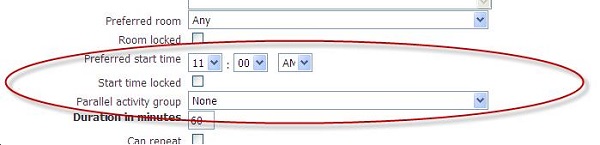
Error: Parallel Activity Group [Parallel Activity Group Name] is configured to schedule individual candidates to all activities in the group, but the time slot length is less than the length of all of the activities combined. Activity [Activity Name], Activity [Activity Name], and Activity [Activity Name] not scheduled.
About this task
Cause: Configured time slots must contain sufficient time for individuals scheduled for multiple activities within Parallel Activity Groups to attend all activities. For example, if a candidate must attend three activities, each of which is an hour long, then the configured time slot must be at least three hours long.
Recommended Next Steps
Compute the total duration values of the activities assigned to the Parallel Activity Group. Adjust the start and/ or end time of the time slot to ensure that the total of the activity durations is less than or equal to the duration of the time slot.
|
|
Error: Parallel Activity Group [Parallel Activity Group Name] is configured with multiple activities that cannot be repeated at the same time. Activity [Activity Name], Activity [Activity Name], and Activity [Activity Name] not scheduled.
About this task
Cause: Only one activity assigned to the Parallel Activity Groups can be scheduled to repeat based on the maximum candidates in the time slot. If additional activities need to be set to repeat, they must be configured manually. Multiple activities cannot repeat at the same time.
Recommended Next Steps
Determine if the Parallel Activity Group should be configured such that individual candidates are scheduled for one activity within the group as opposed to all activities within the group. Next, evaluate the Can Repeat setting for each activity within the Parallel Activity Group. Only one activity assigned to the Parallel Activity Group can be set to repeat based on the maximum number of candidates in the time slot.
Manually create the remainder of the repeating instances for the remaining activities. The system first schedules the activities not configured to repeat and then it schedules the activity configured to repeat to accommodate the remaining number of candidates.
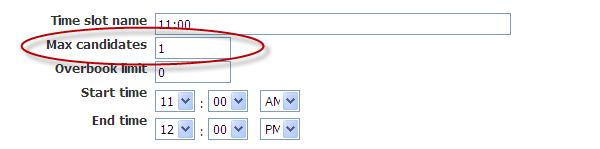
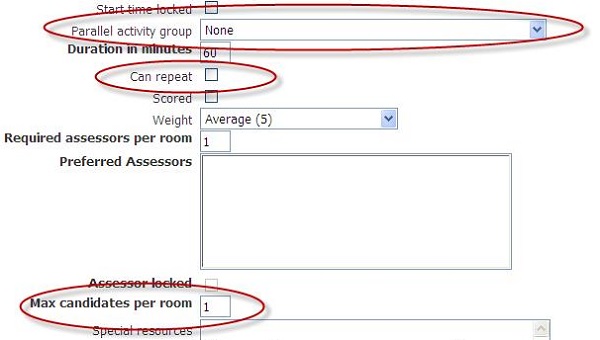
Error: Parallel Activity Group [Parallel Activity Group Name] is configured with activities that have locked rooms and/or locked assessors that cannot be scheduled in parallel. Activity [Activity Name], Activity [Activity Name], and Activity [Activity Name] not scheduled.
About this task
Cause: When an individual is scheduled for one activity with the Parallel Activity Group, the system configures all activities within that group at the same time. If an activity has Can Repeat enabled, the system schedules the necessary number of instances based on the maximum candidates in the time slot. If any of the activities is configured with the Room Locked or Assessor Locked setting enabled, the system cannot schedule the activity because rooms and/or assessors cannot be scheduled for multiple instances at the same time.
Recommended Next Steps
Find the Parallel Activity Group activity that is configured to repeat, and ensure that neither the Room Locked nor the Assessor Locked setting is enabled.
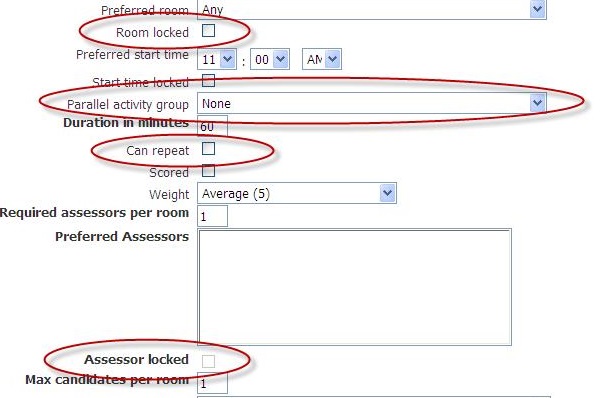
Warning: Activity [Activity Name] is not configured to repeat to accommodate all candidates in the time slot. Not all candidates in the time slot have been scheduled for it.
About this task
Cause: Parallel Group Activity configuration indicates individual candidates are scheduled for all activities within the group but was not configured with the Can Repeat setting enabled. System was unable to configure multiple instances of the activity for all candidates.
Recommended Next Steps
When scheduling candidates for all activities with a Parallel Activity Group, configure all of the activities to repeat.
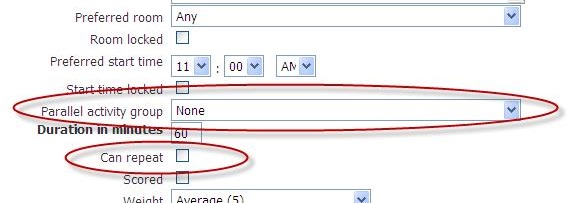
Warning: Activity [Activity Name] could not be repeated in the locked room with enough instances in the time slot to accommodate the maximum number of candidates.
About this task
Cause: Parallel Activity Group configuration is set to Can Repeat for maximum number of candidates in specified time slot in a locked room. System cannot configure this activity as time slot is not long enough.
Recommended Next Steps
First, determine if the activity truly needs to be scheduled in the specifically designated room. If not, then clear the Room Locked setting for the activity.
Alternatively, if the activity does need to be scheduled in the room, then determine the total required time slot length required to accommodate the maximum candidates based on the Max Candidates Per Room setting for the activity and the Max Candidates setting for the time slot. For example, if a time slot is configured for Max Candidates of 5 and an activity is configured for 30 minute duration and Max Candidates Per Room of 1, then the duration between the start time and end time of the time slot will need to be at least 2 ½ hours long. (5 instances of the 30 minute activity).
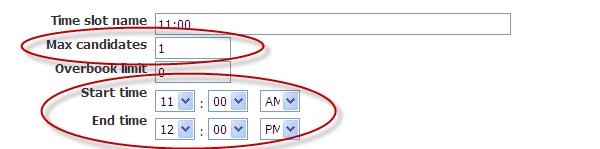
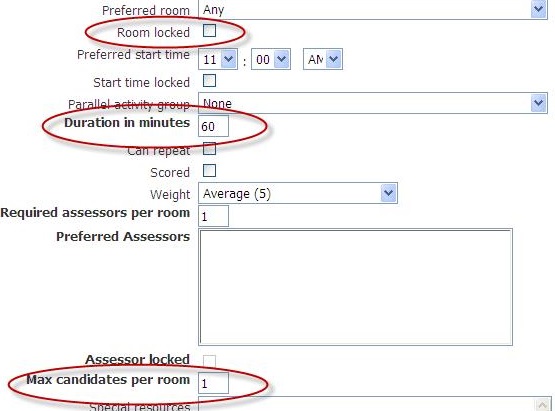
Warning: Activity [Activity Name] could not be repeated with the locked assessor with enough instances in the time slot to accommodate the maximum number of candidates.
About this task
Cause: Parallel Activity Group configuration is set to Can Repeat for maximum number of candidates in specified time slot locked with a specific assessor. System cannot configure this activity as time slot is not long enough
Recommended Next Steps
First, determine if the activity truly needs to be scheduled with the specifically designated assessor(s). If not, then clear the Assessor Locked setting for the activity.
Alternatively, if the activity does need to be scheduled with the assessor(s), then determine the total required time slot length required to accommodate the maximum candidates based on the Max Candidates Per Room setting for the activity and the Max Candidates setting for the time slot. For example, if a time slot is configured for Max Candidates of 5 and an activity is configured for 30 minute duration and Max Candidates Per Room of 1, then the time slot will need to be at least 2 ½ hours long. (5 instances of the 30 minute activity).
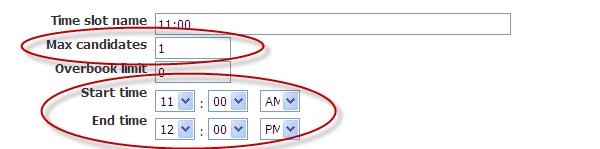
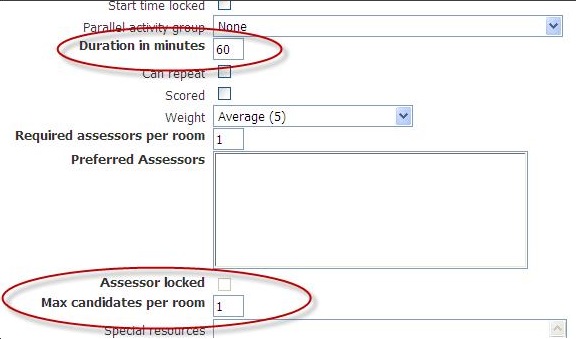
Error Activity [Activity Name] is configured outside of the boundaries of the time slot. Activity not scheduled.
About this task
Cause: Activity configuration setting conflicts with time slot setting. Activities cannot be scheduled to start before the time slots starts or end beyond the time slot end time.
Recommended Next Steps
First, confirm the Start Time and End Time settings for the time slot and for the activity.
Confirm the activity Preferred Start Time setting is not before the Start Time setting for the time slot.
Add value of the Duration setting for the activity to the Preferred Start Time setting and ensure that the expected end time of the activity does not extend after the time slot End Time.
|
|