- 29 Feb 2024
- 3 Minutes to read
- Print
- DarkLight
Troubleshooting Time Slots
- Updated on 29 Feb 2024
- 3 Minutes to read
- Print
- DarkLight
Abstract
Product: Event Manager.
Error: Time slot [TimeslotName] contains no activities. Schedule not built for time slot.
About this task
Cause: No activities assigned to the time slot.
Recommended Next Steps
Add the appropriate activities with the required assessors and rooms to the time slot or remove the time slot from the event.
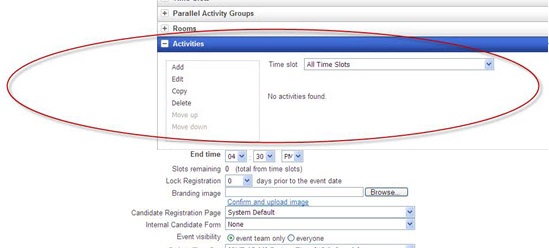
Info: Adjusting time slot end time due to insufficient length
About this task
Cause: Configured time slot start and end time conflict with System Scheduling Time Block Size setting. These two time settings must be compatible. A time slot start and end time duration time cannot be longer than the Time Block Size setting, and vice versa. For example, if the Time Block Size field is set to 60 minutes, but the time slot is configured with a start time of 9:00 and an end time of 9:30, the system needs to extend the time slot to 10:00 because it is configured to only schedule in one hour increments.
Recommended Next Steps
Adjust the Time Block Size system setting if time slots will be created with lengths shorter than the Time Block Size setting. Time Block Size field can only schedule in one hour increments.
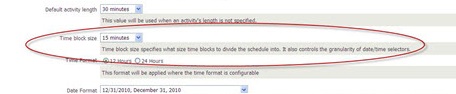
Invalid Time Slot
Cause: The Time Slot Name provided in the import record does not exist for the event provided in the import record.
Recommended Next Steps:
The Time Slot Name is a required field when importing a Time Slot import type. Go to the Time Slots tab of the event provided in the import record, compare the exact spelling of the time slot name in the import record to the intended time slot in the event. If the time slot does not exist in the event and should exist in the event, add it to the event and then re-import the import record.
Duplicate Time Slot
Cause: There are two or more time slots with the same name in the event.
Recommended Next Steps:
Determine whether the time slots within the event can be given unique names. If so, edit the assessor time slots with unique names and update the import file.
If the event needs to have time slots with the same name, include time slot ID in the import. To determine the time slot ID, export the assessor schedule for the event and look for the time slot ID in the export file.
Invalid Time Slot Update
Cause: The number of candidates scheduled for a time slot must be less than or equal to the sum of the Max Candidates and the Overbooking Limit.
If the import record just contains a Max Candidates value: The value provided for Max Candidates in the import record is not a numeric value that when added to the existing Overbooking Limit for the time slot is greater than or equal to the number of candidates already scheduled for the time slot.
If the import record just contains an Overbooking Limit: The value provided for Overbook Limit in the import record is not a numeric value that when added to the existing Max Candidates value for the time slot is greater than or equal to the number of candidates already scheduled for the time slot.
If the import record contains both Max Candidates and Overbooking Limit: One or both of the values provided are not numeric values that when added together are greater than or equal to the number of candidates already scheduled for the time slot.
Recommended Next Steps:
The Max Candidate value is an optional value when importing a Time Slot import type record. If the import record is not intended to change the existing Max Candidate value for the time slot, then do not include the Max Candidate value in the import record.
If the import record is intended to change the existing Max Candidates value for the time slot, ensure that the value provided is a number, that when added to the Overbooking Limit for the time slot, is greater than or equal to the number of candidates already scheduled for the time slot. The number of candidates already scheduled for the time slot can be checked by going to the Time Slots tab of the event. the Overbooking Limit can be checked by editing the time slot.
The Overbook Limit is an optional value when importing a Time Slot import type record. If the import record is not intended to change the existing Overbook Limit value for the time slot, then do not include it in the import record.
If the import record is intended to change the existing Overbook Limit value for the time slot, ensure that the value provided is greater than or equal to 0, and when added to the Max Candidate value for the time slot is greater than or equal to the number of candidates already scheduled for the time slot.
