- 28 Feb 2024
- 1 Minute to read
- Print
- DarkLight
Unrestricted Access to Tasks and Actions Configuration
- Updated on 28 Feb 2024
- 1 Minute to read
- Print
- DarkLight
Abstract
This section describes how to configure Hiring manager permissions to allow unrestricted access to the complete list of new hire records and onboarding tasks.
Hiring managers can have unrestricted access to the complete list of new hire records and onboarding tasks, whether that hiring manager is a task owner or a job participant. Unrestricted access includes the ability to create new tasks, edit existing tasks, and act upon any task.
Hiring managers ARE NOT allowed to edit or complete a task that has a pending new hire action (such as, a task that requires a new hire's signature).
To switch back to standalone Onboard (and view the Activities category), go to the Manage Users: User Type screen, and select the Show Legacy Capabilities check box. Note: There is no need to switch back to standalone Onboard. The New Hire Management category contains all needed functionality.
In the Global Toolbar, display the Settings menu and then select Settings.
Select the Users tab.
Display the Show drop-down list and then select User Types.
Select Admin from the Settings pane to display the Admin settings page.
For new hire management, select the New Hire Management link.
Figure 40. New Hire Management
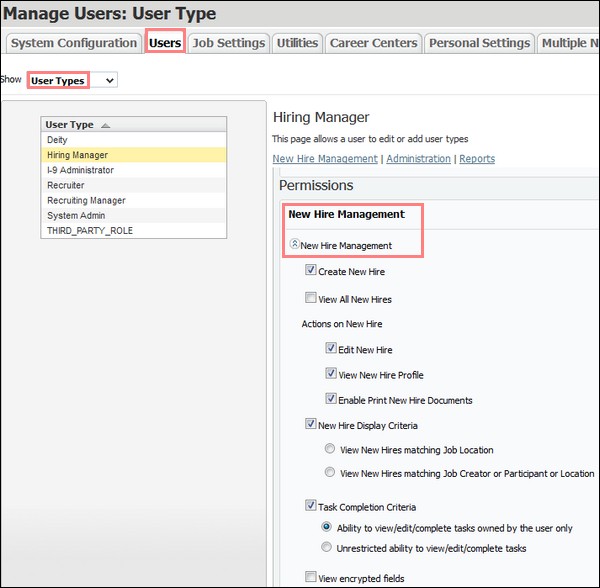
Select the Task Completion Criteria check box, and select either the:
Ability to View/Edit/Complete Tasks Owned by the User Only option. This enables restricted access capability.
Unrestricted Ability to View/Edit/Complete Tasks option. This enables unrestricted access capability.
Select the Save
 icon to save changes.
icon to save changes.
