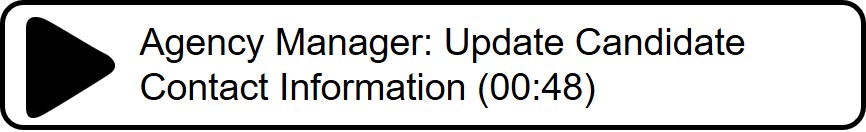Updating Candidate Information
- 05 Oct 2025
- 1 Minute to read
- Print
- DarkLight
Updating Candidate Information
- Updated on 05 Oct 2025
- 1 Minute to read
- Print
- DarkLight
Article summary
Did you find this summary helpful?
Thank you for your feedback
Updating Candidate Information
Abstract
Product: Agency Manager
Updating Candidate Information
To update the resume/CV information for the candidate, the candidate must be resubmitted to the job.
Relevant eLearning
Process
Updating Candidate Information
Select Active candidates.
Select the candidate's hyperlinked name.
The Candidate profile page appears.
Update the candidate's information.
Select Submit.
Select Return to Active candidates.
Updated candidate information is displayed to the organization immediately upon updating.
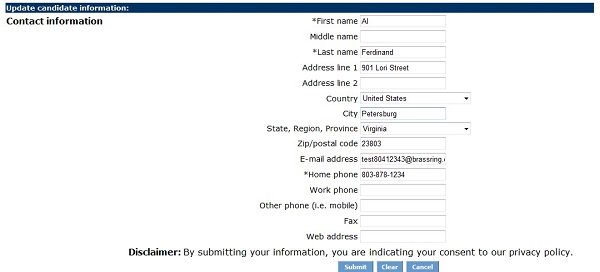
In this section: