Abstract
A Display Name field is available on the settings page of Manage Activity Fields.
Different activities can be given the same display name while configuring each activity in Settings → Activity Fields. This field differentiates the actual template name that appears to the Onboarding Administrator and the Display Name of the activity that appears to the new hire in more user friendly terms which results in better experience while onboarding the new hire.
Figure 21. Display Name field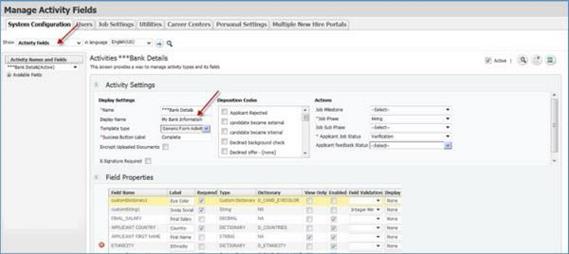
In the Global Toolbar, display the Settings menu and then select Settings.
Select the System Configuration tab, if not already selected, to display system configuration options..
Display the Show drop-down list and then select Activity Fields.
Select the desired Activity Names and Fields type from the drop-down list pane to display that activity page.
In the Display Name field, enter the Display Name desired for that activity.
Select the Save icon
 to save changes.
to save changes.