Abstract
The user name/password stored in Infinite BrassRing Platform is the user name/password a user enters to gain access to the Infinite BrassRing Platform application via the Login screen.
Figure 112. Login Screen
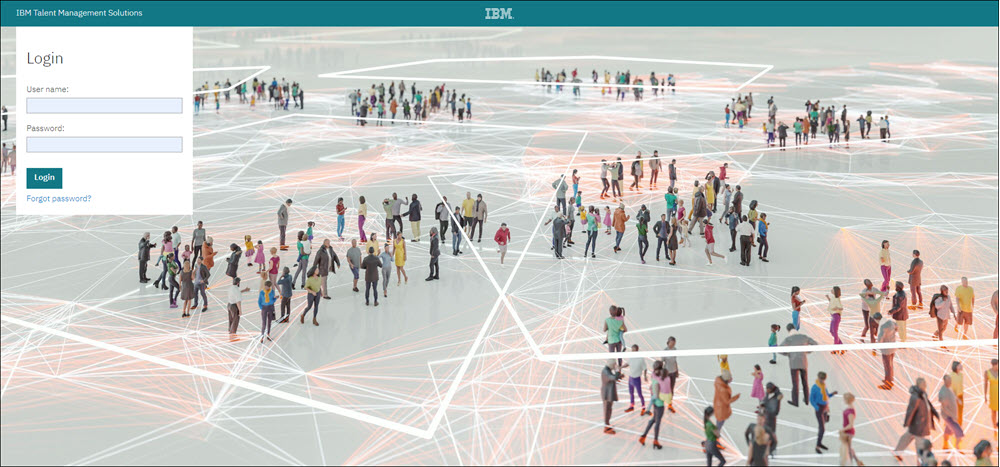
User names and passwords are case-sensitive. If entered incorrectly, the message will display as follows.
If Single Sign-on (SSO) is disabled for the client the message displays as,
You entered an incorrect password or user name. Please enter your case-sensitive user name and Password.
OR
If SSO is enabled for the client the message displays as,
You may have entered an incorrect user name or password OR if you use single sign-on to access the system please click on the 'Existing employee? Log in here' link below.
Figure 113. Incorrect Login Message
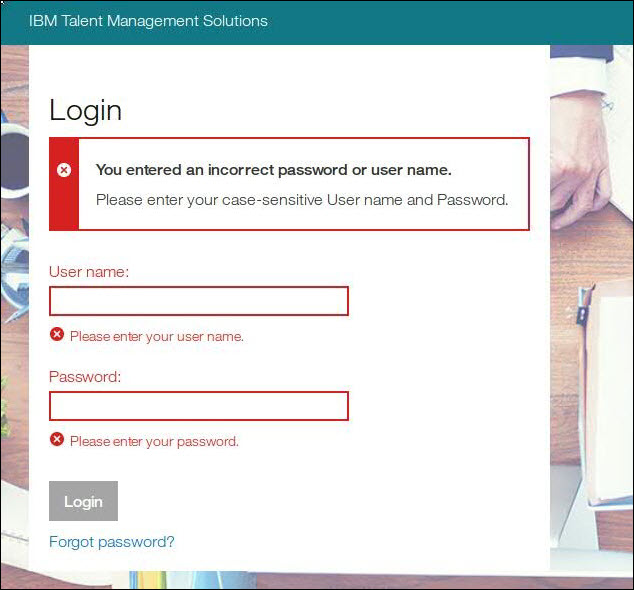
How to Log on to Infinite BrassRing Platform
Abstract
This section describes how a user logs on to the Infinite BrassRing Platform.
The user enters a matching user name and password.
When the user selects Login. The Infinite BrassRing Platform homepage opens.
What You Can Do on this Screen
Abstract
This section describes the user can do in the Login dialog box.
The user can access the Infinite BrassRing Platform by entering a valid user name and password.
The user can initiate the Forgot Password workflow via the Forgot Password link.
What You Will See on this Screen
Abstract
This section describes what is shown on the Login page.
The user views the client background image.
The user can view Disclaimer, Privacy Policy, and Terms of Use information.