Abstract
If a user password has expired, the user follows the process steps in this section.
The user enters a matching user name and password.
The user reenters their current user name and password in the User name and Password fields.
The user selects Login. If entered correctly, the Infinite BrassRing Platform homepage opens (shown in First Time Access User Workflow figure inn First Time Access User Workflow section).
The user enters a current password.
The user selects Login. The Security Password screen opens.
Figure 120. Security Settings - Password Section
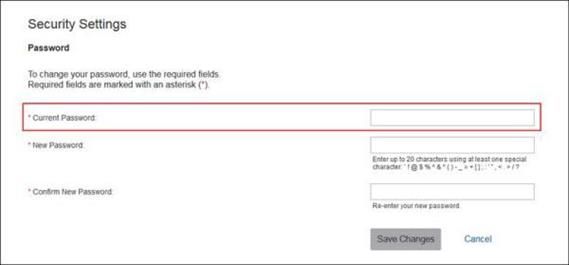
The user enters their current password in the Current Password field.
The user enters their new password in the New Password field.
The user enters their new password again in the Confirm New Password field.
The user selects Save Changes.