Abstract
System administrators can prevent/restrict user types from completing tasks they can see but are not responsible for. This ensures compliance and mitigates confusion.
This can be configured per task, per workflow.
Prevent User Types from View/Edit/Completion of a Task
On the Manage Job Workflow screen, in the configuration pop-up, a Prevent User Type(s) from View/Edit/Completion of this Task check box was added to each task per workflow. It has all user types for the client available for selection. In the database,the selected user type is saved with the UsertypeID.
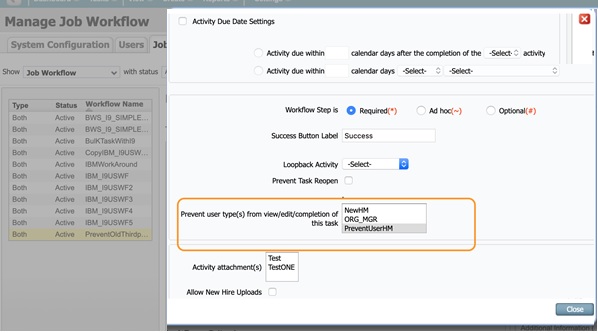
Restrict Accessing Tasks for Prevented User Types
Restrict accessing tasks for prevented user types.
For user types that are configured to prevent the completion of a task, those users tasks are read-only (not clickable).
For the user belonging to Prevented User Type, the link to view the task is removed for this release.
Onboard Manager, Onboarding Tasks:

For other user types, responsible user link is available to view and complete the task:
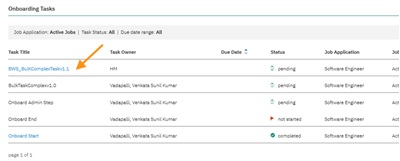
[Known Defect 242676 - Prevented user type user is able to complete Tasks through Bulk Actions if he has unrestricted capability].