Using Job Application Filter and Table Display
- 27 Feb 2024
- 1 Minute to read
- Print
- DarkLight
Using Job Application Filter and Table Display
- Updated on 27 Feb 2024
- 1 Minute to read
- Print
- DarkLight
Article summary
Did you find this summary helpful?
Thank you for your feedback
Abstract
On the Manage New Hires page, there is a Job Application filter and a Job Application column in the Table Display.
The Job Application filter includes the following standard fields:
Active. Job application status: Active, Inactive
Create Stamp (requisition; job application ID).
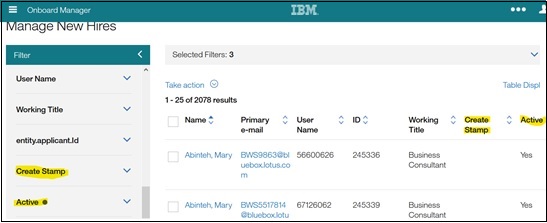
It can also include custom fields, provided they are configured to be searchable.
When you select the Table Display link to open the Edit Columns pop-up, there are columns called Active and Create Stamp.
The filters will automatically index and display results for all new job applications.
Note: If you want historical data (specifically for job application and status) to also be indexed, you must create a maintenance ticket.
