View and Export Agency Codes, and Manage HR Status Masks
- 07 Mar 2024
- 1 Minute to read
- Print
- DarkLight
View and Export Agency Codes, and Manage HR Status Masks
- Updated on 07 Mar 2024
- 1 Minute to read
- Print
- DarkLight
Article summary
Did you find this summary helpful?
Thank you for your feedback
Abstract
Product: Workbench
Process
View and Export Agency Codes
In Workbench, select Tools → Settings → Code Types.
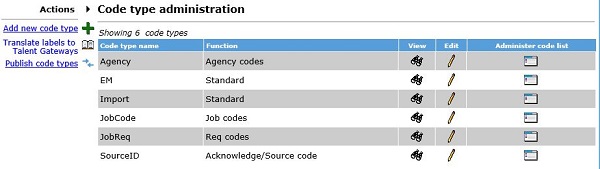
Select view for the Agency code to view the code type details for the agency.
Select the edit pencil to edit the code type details.
Select Administer code list to view, export, or inactivate, codes in the code list.
To export a code list, select Edit Code list, insert a name for the file, and select Launch.
Agency Manager HR Status Masks
In Workbench, select Tools → HR Statuses.
Select Agency Manager masks.

Select Add New to add an Agency Manager HR Status mask.
Select Edit Mask to edit the masks HR status or Agency mask label.
Select Activate/Inactivate to inactivate active masks, or reactivate inactive masks.
