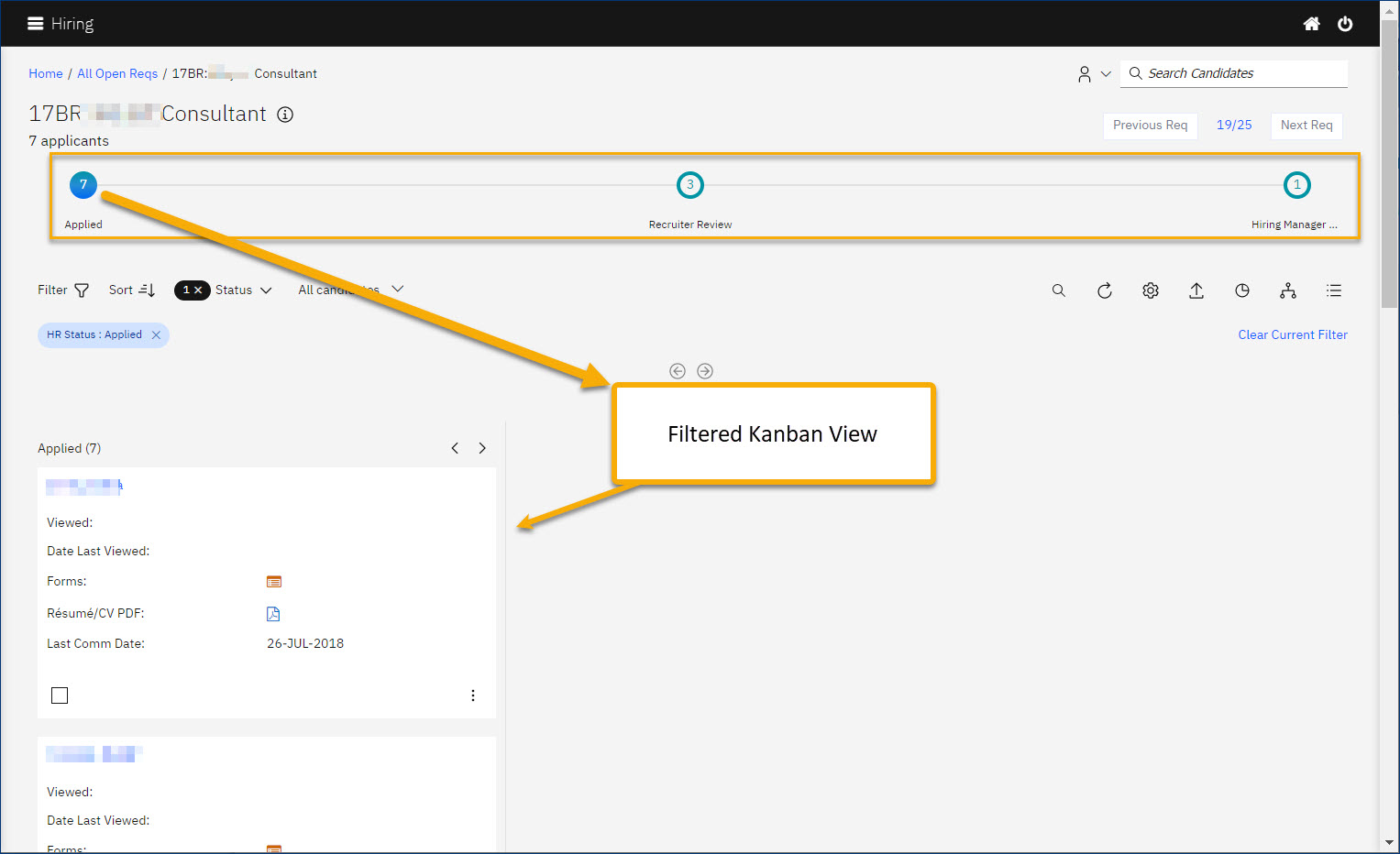The candidate listing grid has the following new features:
Quick Filters - A set of new quick filters is added with which users can filter the grids and review and take action on groups of candidates based on the filtering criteria. Status and Candidate type are the new quick filters. The candidate type filter has three options - All, New, and Active types of candidates.
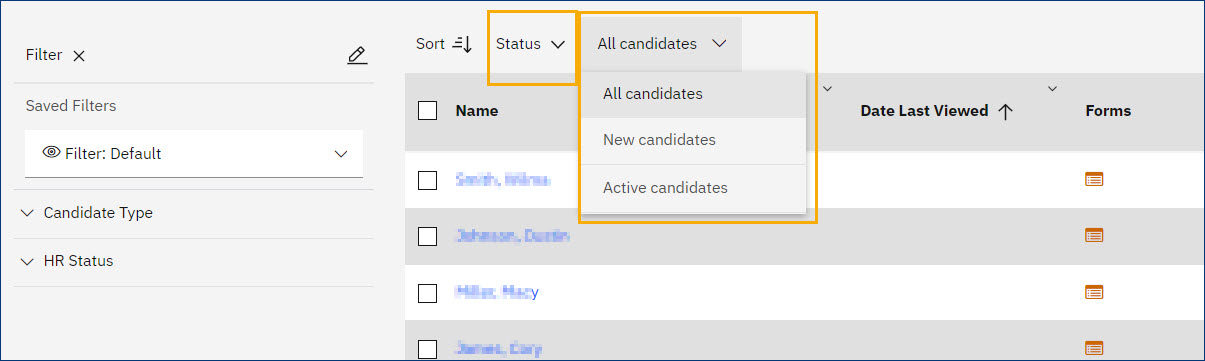
Visualization Slider - The visualization slider is a great new addition. Users now have a diagrammatic representation of various analyses of the hiring data. Charts and Pie diagrams of the following analytics are provided:
-
Candidate Conversion Rate - Graph
-
Gender Analytics - Pie Diagram
-
Race Analytics - Pie Diagram
-
Applications Volume Trend - Graph
-
Submissions by Source - Graph
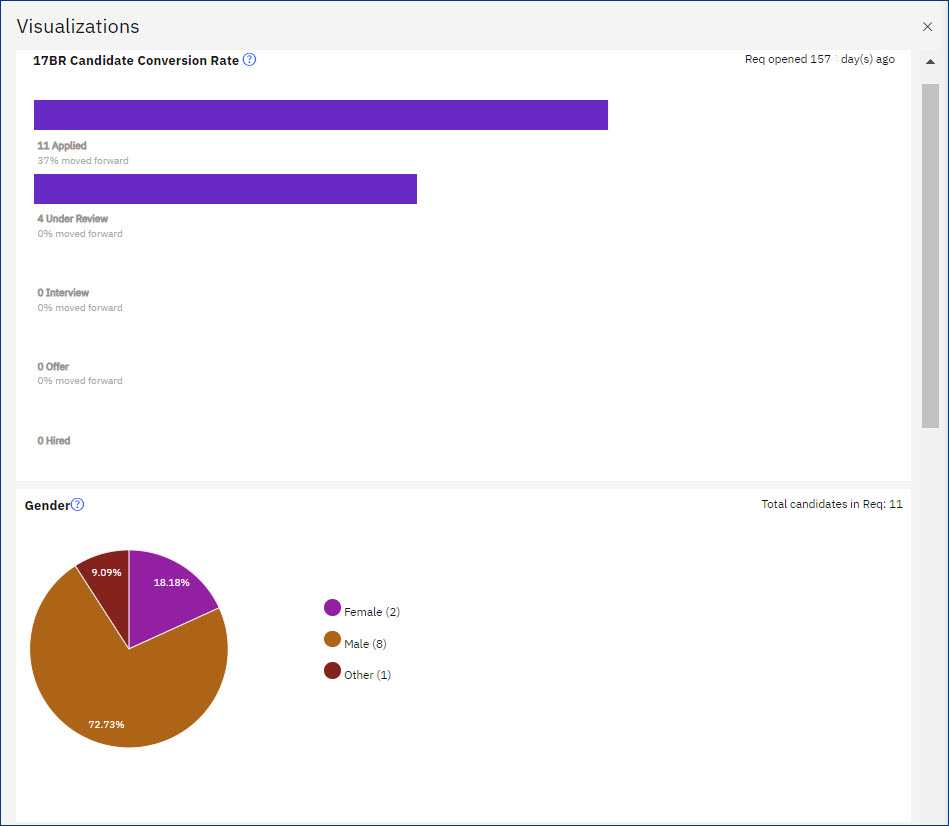
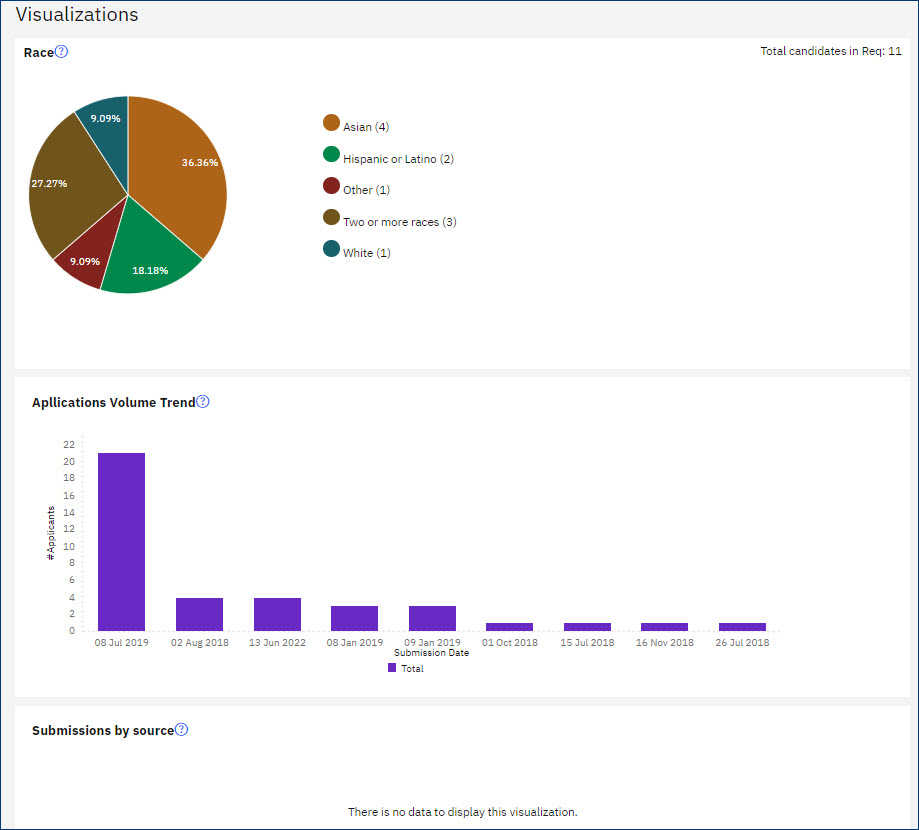
Req Navigation - The Candidate listing grids now display a req navigation option. Using this option, users can navigate through the previous and next req folders. In addition, users can also select and open any of their req folders.
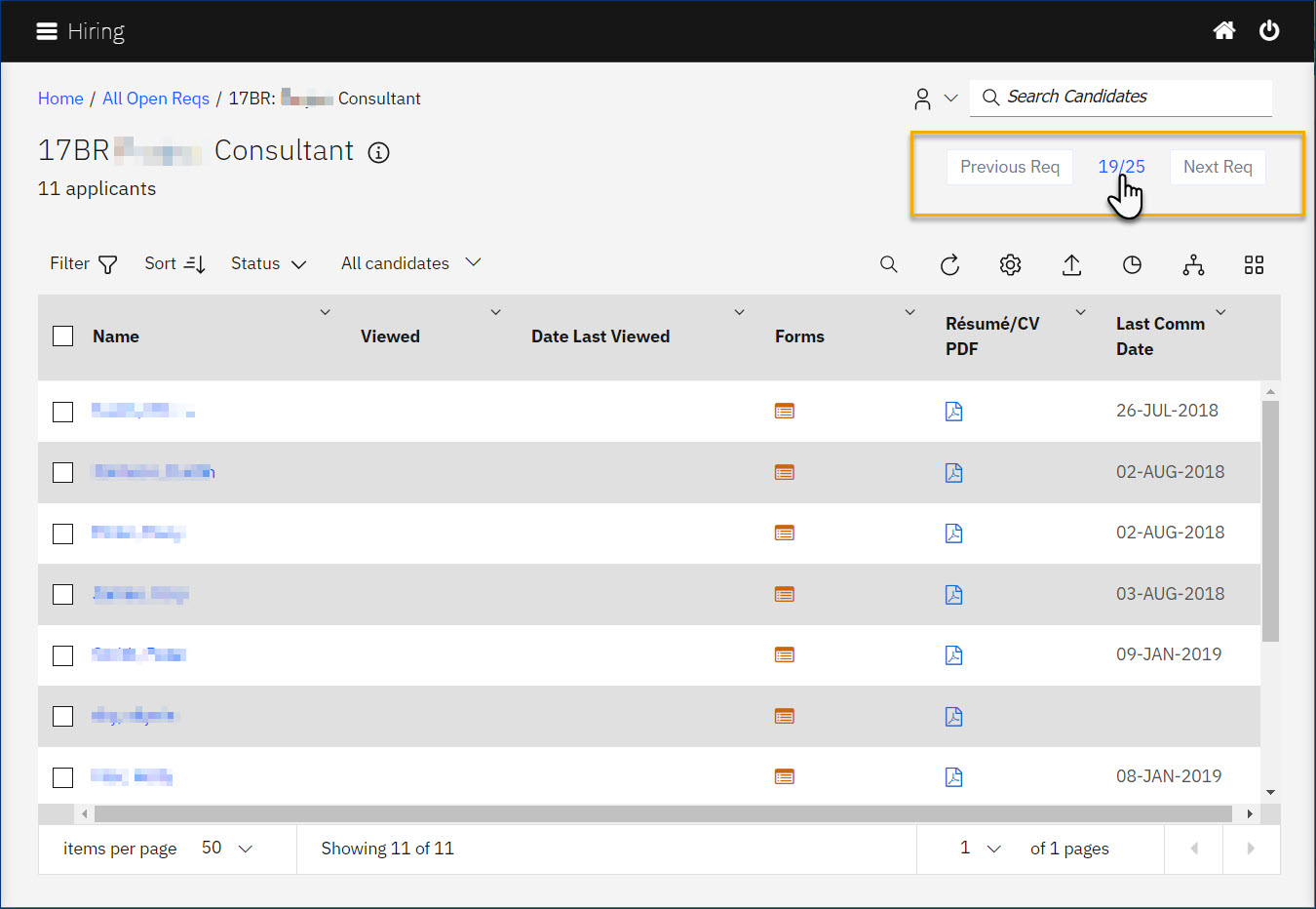
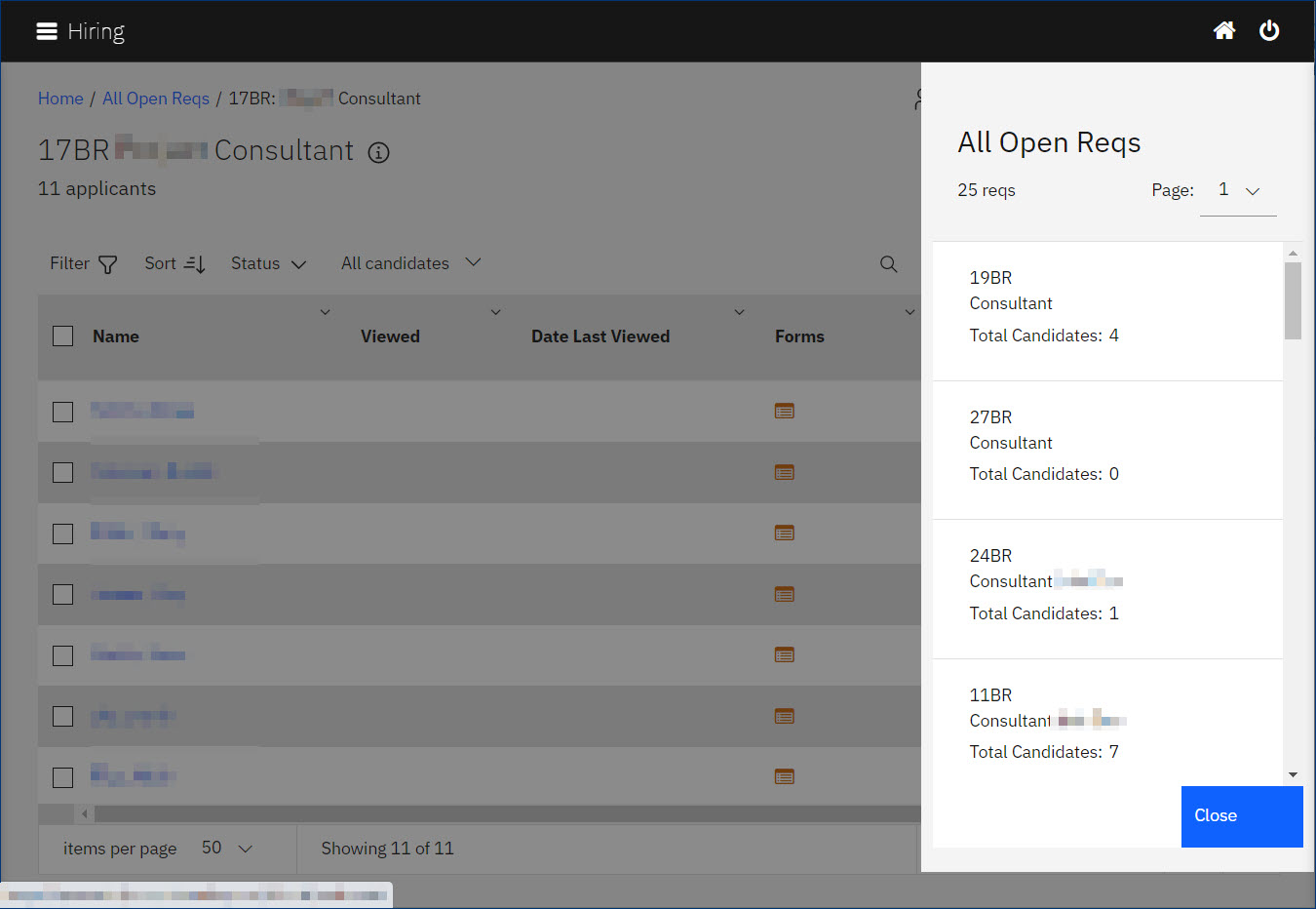
HR Status Workflow View - Users can now see a new HR status track, and filter candidates based on their HR status. The HR status workflow view allows users to select a specific status or multiple statuses to view the candidates that are assigned that status at the moment.
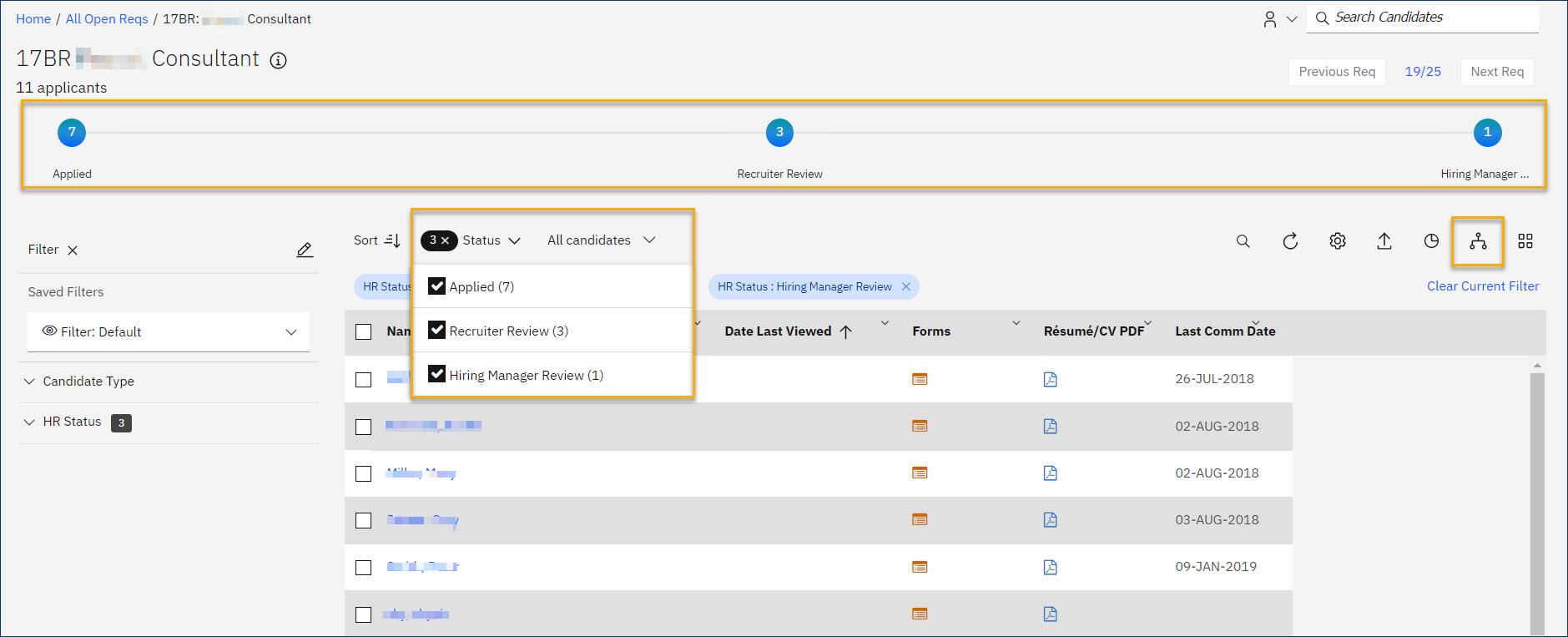
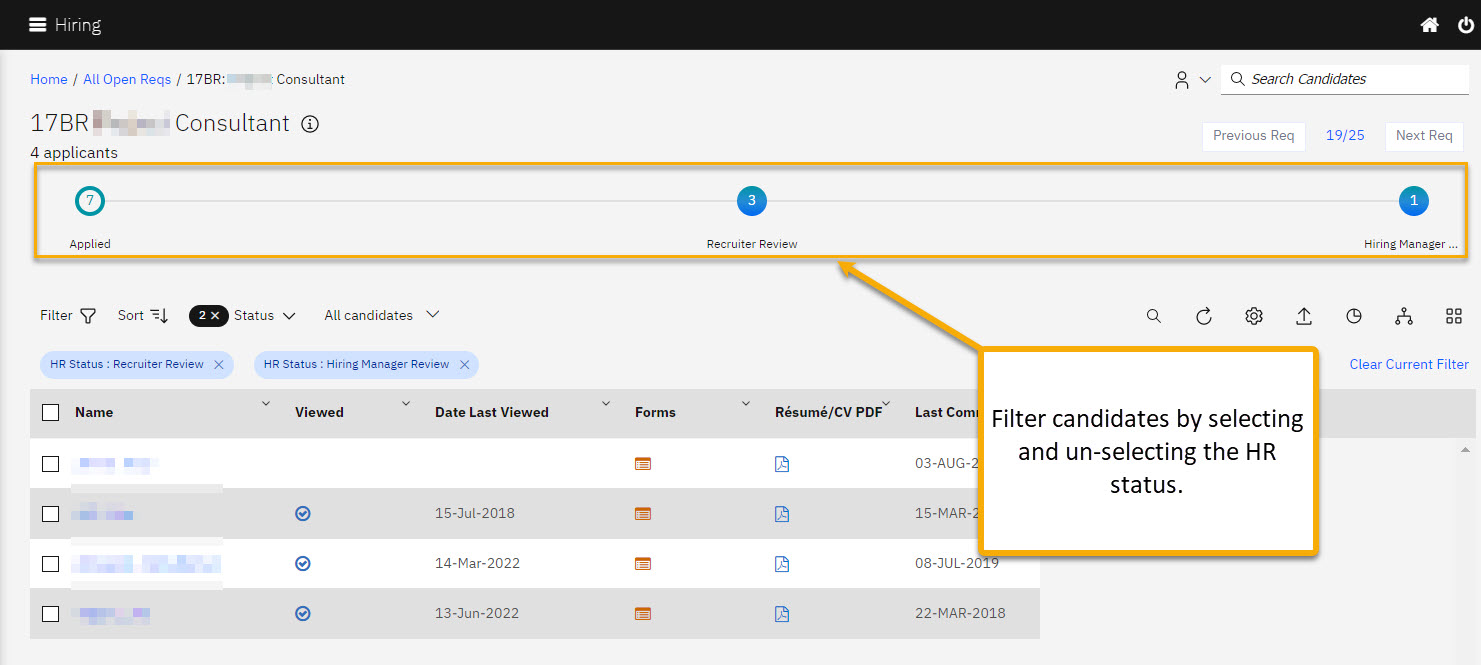
HR Status Card View (Kanban view)
Users can now view candidate cards in Kanban view. They can list candidate cards in columns based on their current HR status for reviewing and taking action.
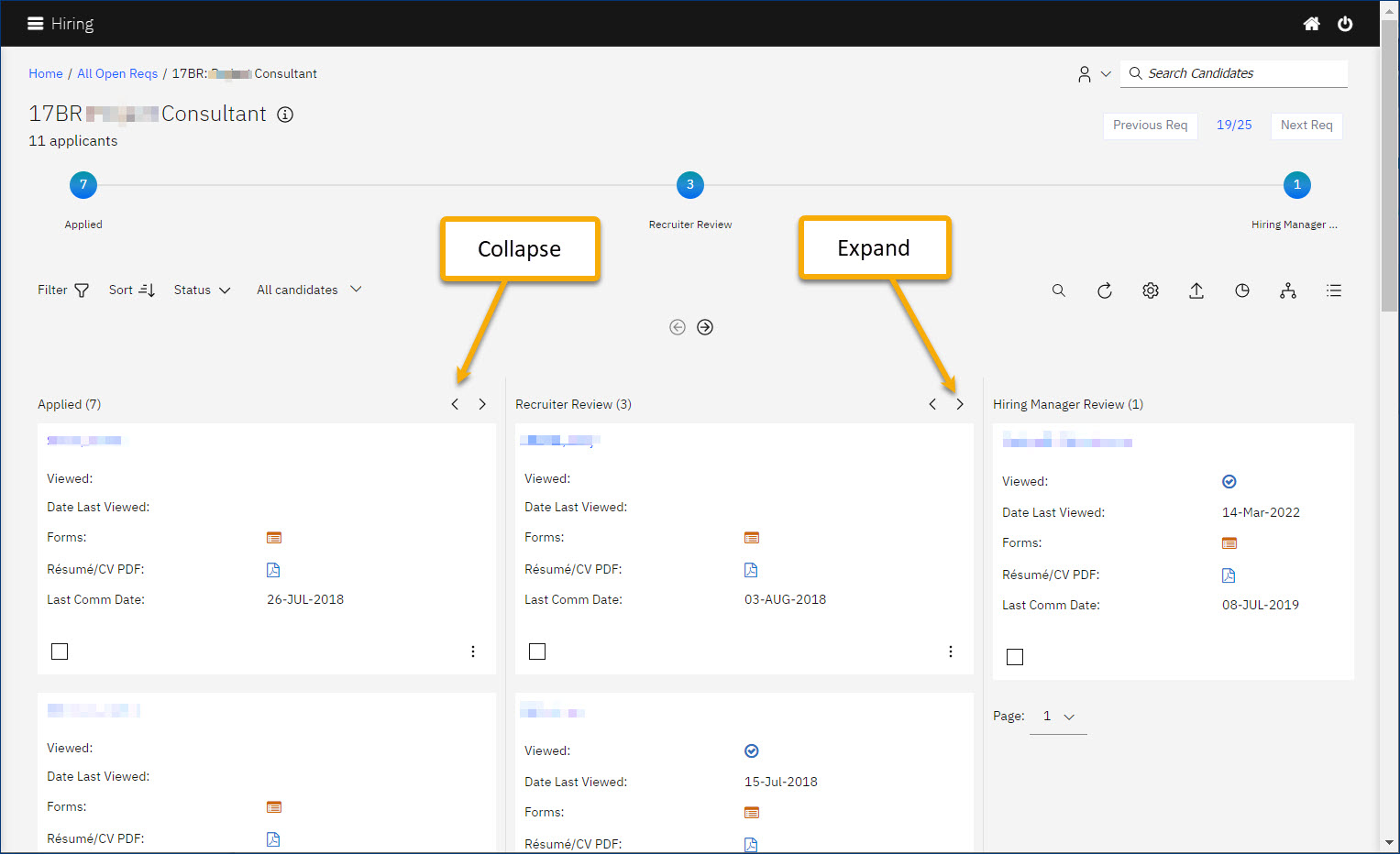
Users can expand the column view to display more than one column. This view can be scrolled horizontally and vertically.
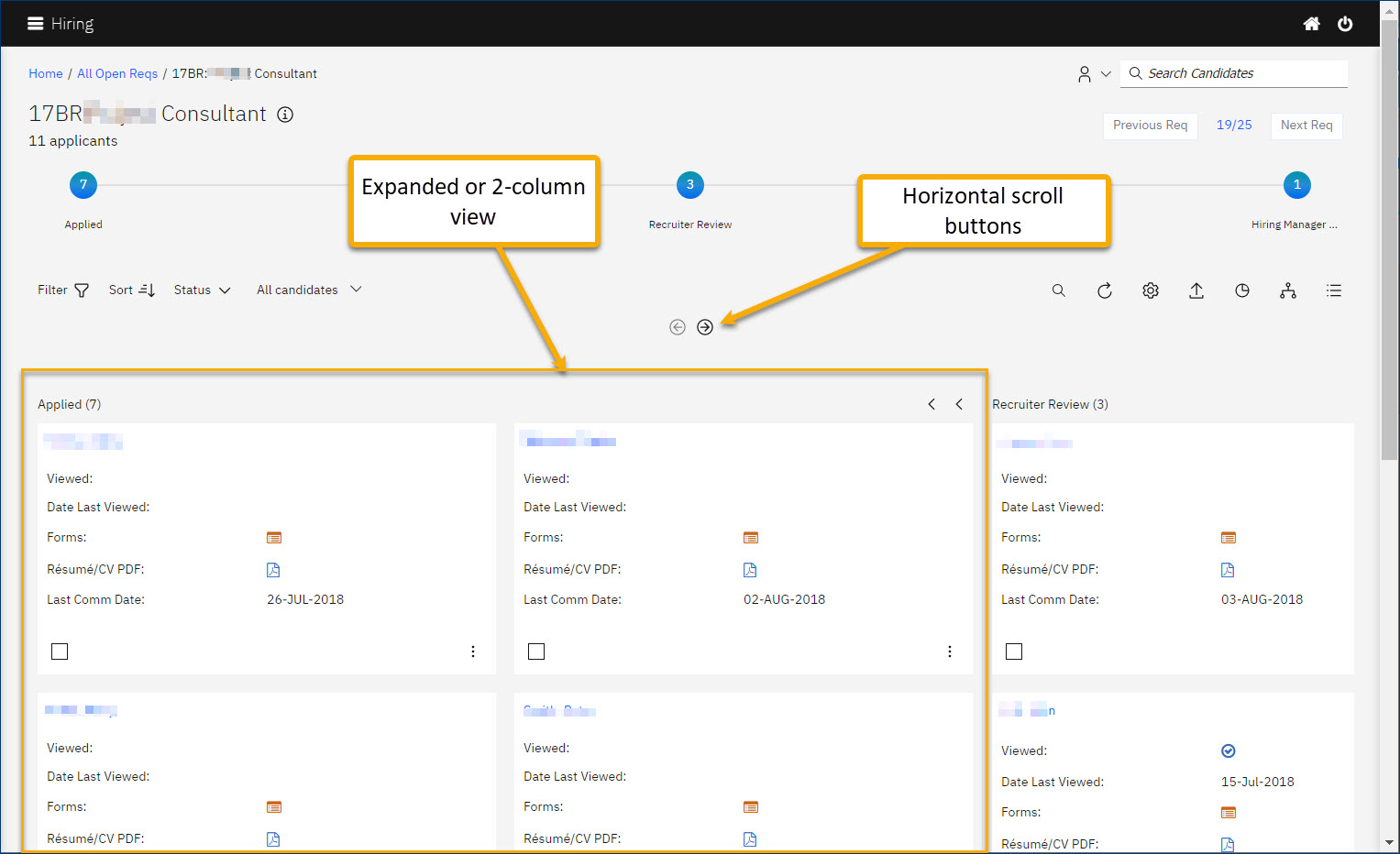
Users can expand the HR status columns or collapse them to conveniently review them.
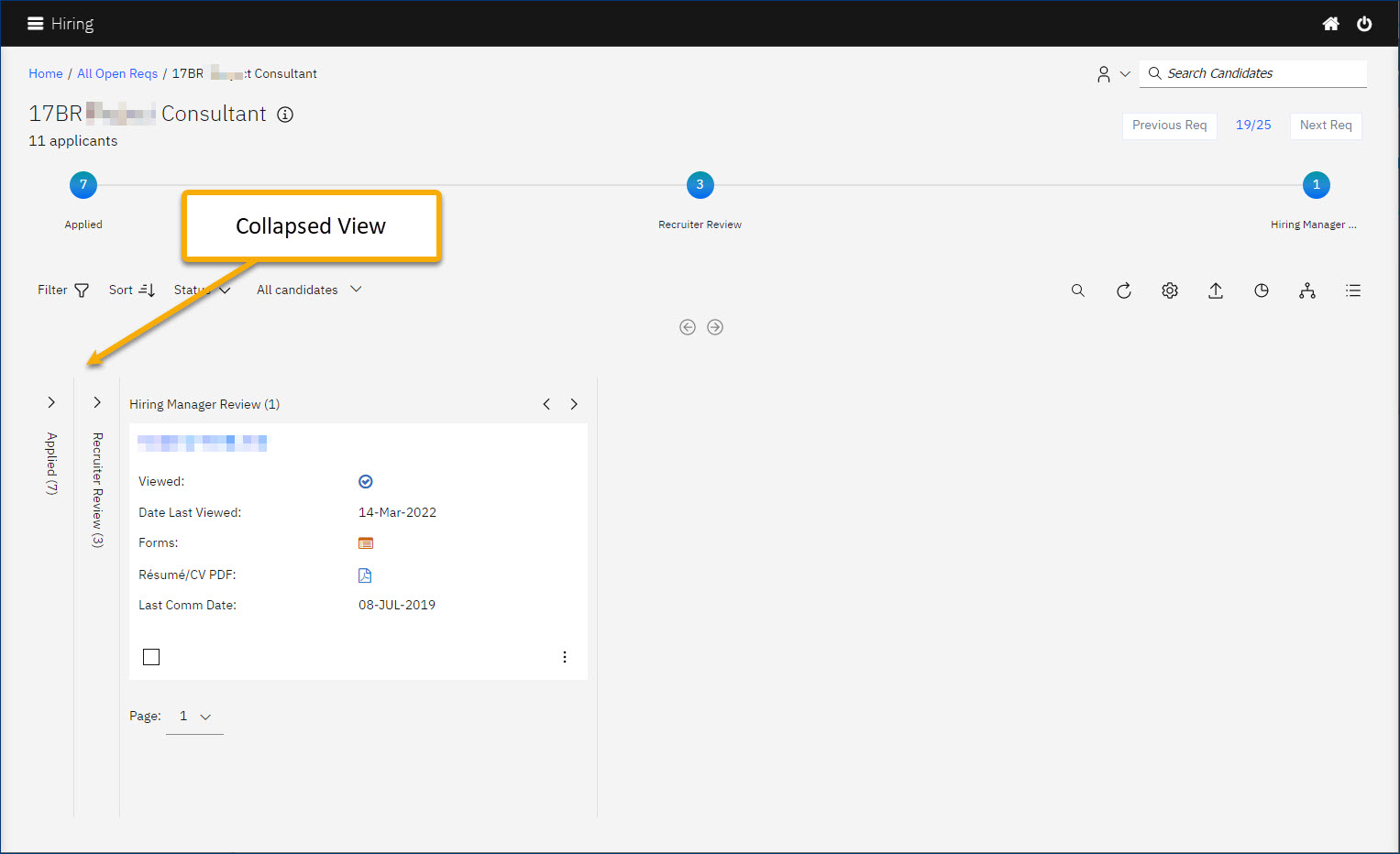
Quick Action can be taken on individual candidate cards from the kanban view.
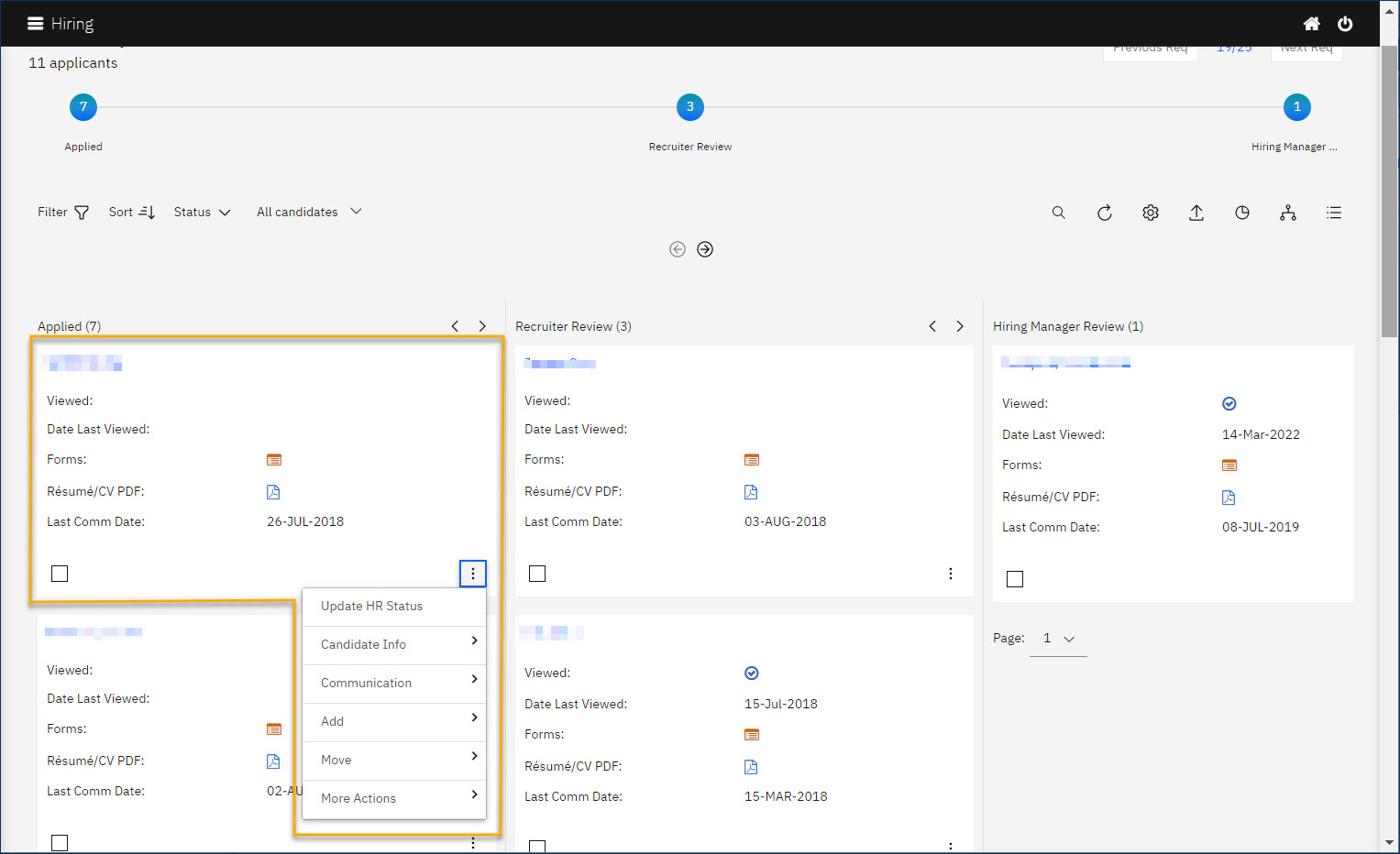
Users can filter the candidates based on HR status and view them in cards.