Abstract
Product: Workbench
Configure Req Attachments
Users can attach certain attachments to a req once it gets created.
The [Clients Setting: Req Attachments] must be set to Yes. Only Infinite Representatives can enable client settings. Contact your Infinite Representative to enable this client setting if needed.

Users must have the appropriate User Type Privileges to add, view, or delete req attachments. For more information see Reqs and My Reqs user type privileges.
Enable Req Attachments
These settings need to be configured for each req for that is to have attachments.
To enable req attachments, select Tools → Forms → Req Forms.
Select the Edit form attributes pencil icon for the req form to have attachments.
Select Yes to [Display attachment tab and attachment column icons].
Select the number of attachments that can be attached and the max size per attachment in mb.
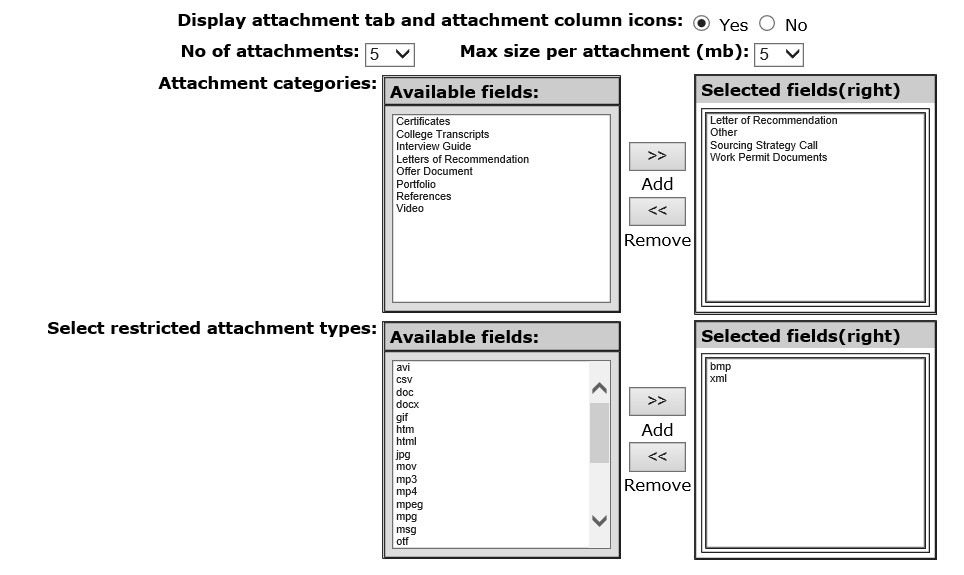
Select Attachment Categories by selecting the category in the [Available fields], and selecting Add.
Select restricted attachment types by selecting the type in the [Available fields], and selecting Add.
Select Save.