Abstract
Product: Lead Manager
Notice: Clients are responsible for ensuring their own compliance with various laws and regulations, including the European Union General Data Protection Regulation. Clients are solely responsible for obtaining advice of competent legal counsel as to the identification and interpretation of any relevant laws and regulations that may affect the clients’ business and any actions the clients may need to take to comply with such laws and regulations.
The products, services, and other capabilities described herein are not suitable for all client situations and may have restricted availability. Infinite does not provide legal, accounting or auditing advice or represent or warrant that its services or products will ensure that clients are in compliance with any law or regulation.
Lead Manager and Options for GDPR Compatibility.
Lead Manager provides configuration options that Infinite Talent clients can use to help manage their compliance with the European Union General Data Protection Regulation (GDPR).
Note
Seek guidance from your legal team to determine applicable requirements.
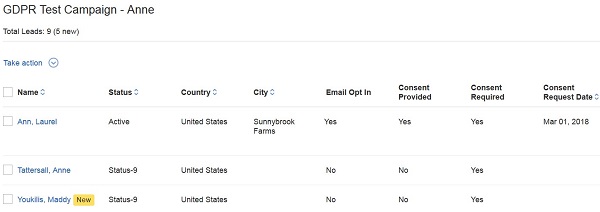
User Experience.
If Lead Manager is configured for new Leads to be restricted until the Lead provides consent by using a Landing Page, the user experience is;
When a new Lead is added that requires consent;

Their Lead profile displays “Consent Required”.
Their Lead profile is hidden from view from users that do not have the “Leads - Access Non-Consented (GDPR)” privilege that is enabled in Workbench.
The Consent Required field is set to “Yes”.
The Consent Provided field is set to “No”.
The Consent Request Date is blank.
The Email Opt In is set to Disagrees.
Their record is not synchronized or added to Acoustic Campaign.
Note
The Lead Profile cannot be sent to BrassRing, exported to Excel, and is not included in any Data Insight Tool reports.
A request for consent to use the Leads data can be sent. Once the request is sent;
The Lead Profile is updated with “Consent Requested on X”.
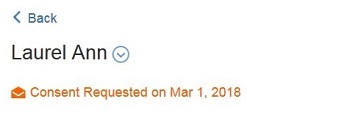
The Request Consent Date is populated.
Once the individual provides consent;
Their Lead Profile is updated to “Consent Verified”.

The Consent Provided is updated to Yes.
The email Opt-In is updated to Agrees/Yes.
Their Lead Profile is synchronized with Acoustic Campaign.
The restriction on their record is removed, and they are now accessible to all users.
Options for GDPR.
The ability to configure Lead Manager to allow Sourcers/ Recruiters to add new Lead records, but restrict the further processing of those records, if notice and consent are required.
Allow Leads that have only personally provided their data by using a Landing Page to be submitted to Lead Manager.
Related Documentation:
Relevant eLearning
Requesting Consent.
To request consent to store the Leads data, open the restricted Lead Profile.
Select the down arrow → Request consent to use data.
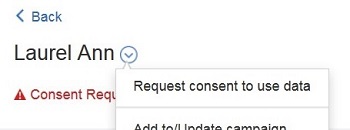
A Send Communication window opens.
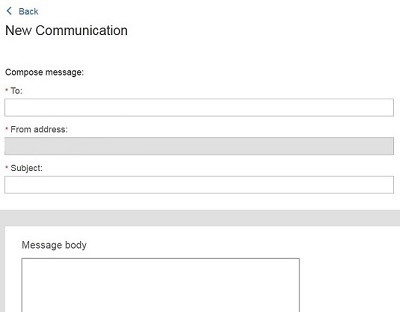
The sender and recipient details are entered for you.
Enter the message subject.
Enter the message body. Include a link to the Landing Page where the Lead can provide consent in the message body.
Select Send.