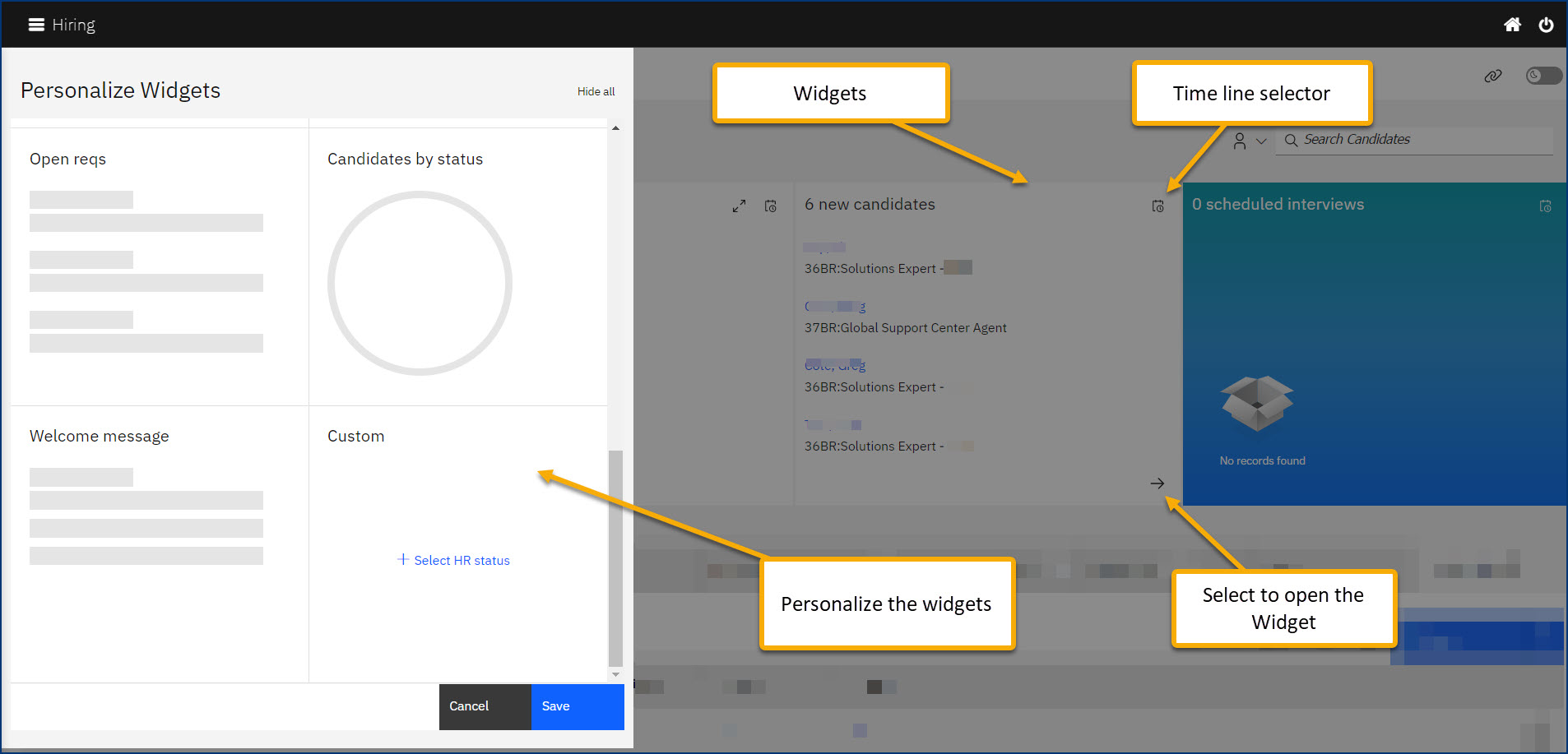The homepage features a set of new widgets. Each widget allows users to access a grid or a different page with additional information where users can take action. Users can personalize the widgets view. They can choose which widgets are displayed on the homepage and in what order. Users can reorder the widgets by dragging and dropping them in the order they like.
The following is the list of widgets that are available for selection:
New Candidates
Pending Tasks
Approved Requisitions
Scheduled Interviews
Time to Fill
Open Reqs by days
Open reqs
Candidates by status
Welcome message
Custom HR Status
Except for the Welcome message, the rest of the widgets can display the data based on the user's choice of timeline from the last 24 hours to the past year.
Users can customize the Widget - Candidate by HR status to display the candidates that are present in a chosen HR status in the specified timeline.
There is a Hide All option that can be used to hide all widgets from the homepage.