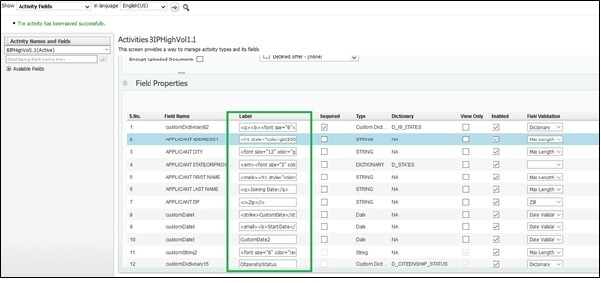- 28 Feb 2024
- 1 Minute to read
- Print
- DarkLight
Configuring Activity Field Names: HTML Coding
- Updated on 28 Feb 2024
- 1 Minute to read
- Print
- DarkLight
Abstract
There is a client setting that allows users to add HTML tags to field names for state forms and generic activities.
USE IN ONBOARD MANAGER AND ONBOARD NEW HIRE
The use of HTML tags provides a more user-friendly experience when a user is accessing state forms and generic activities.
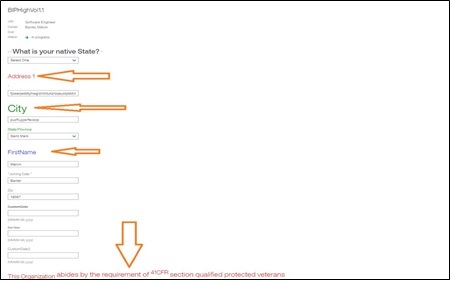
CONFIGURATION
For state forms and generic activities, on the Manage Activity Fields screen, there is a new setting: Allow HTML Coding check box.
By default, this setting is disabled. When this setting is enabled, the following warning/error message displays: [Using HTML codes can make your activity or site vulnerable to security breaches. Do you want to continue? - Yes/No].
Only the following list of HTML codes and colors are supported when the new setting is enabled:
Supported HTML codes:
<body> Defines the document's body.
<br> Defines a single line break.
<style> Defines style information for a document.
<div> Defines a section in a document.
<span> Defines a section in a document.
<header> Defines a header for a document or section.
<footer> Defines a footer for a document or section.
<main> Specifies the main content of a document.
<section> Defines a section in a document.
<h1> to <h6 Defines HTML headings.
<font> Defines font, color, and size for text.
<title> Defines a title for the document.
<!--...--> Defines a comment.
<p> Defines a paragraph.
<b> Defines bold text.
<i> Defines a part of the text in an alternate voice or mood.
<em> Defines emphasized text.
<mark> Defines marked/highlighted text.
<q> Defines a short quotation.
<small> Defines smaller text.
<strike> Defines strikethrough text.
<strong> Defines important text.
<sub> Defines subscripted text.
<sup> Defines superscripted text.
Supported colors: https://www.w3schools.com/tags/ref_colornames.asp
Manage Activity Fields screen: Label Column: