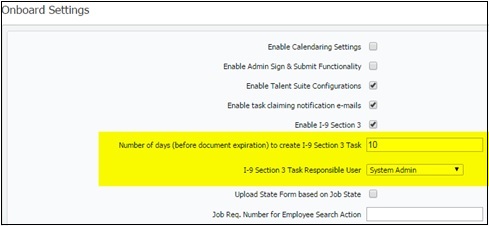Abstract
How to turn on Section 3 of I-9.
NEW HIRE
I-9 Section 3 will appear for the assigned user type based on the expiration date of the existing work authorization date. I-9 Section 3 can also be manually initiated for rehires or reverification.
Configuration Decisions:
Number of days (before document expiration) I-9 Section 3 task will appear based on work authorization date expiration (10 days; may want to update to 90+ days).
User type responsible to complete I-9 Section 3 (System Admin).
User Type that can manually initiate I-9 Section 3 (Onboarding Manager).
Number of days task will be available after creation (30 days).
SYSTEM ADMIN
Manage Activity Fields screen (I-9 Section 3 activity):
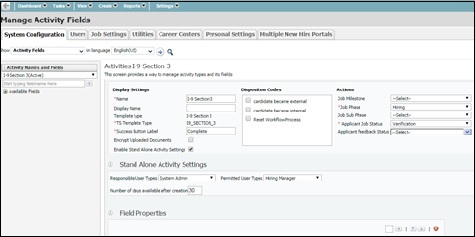
User Type (System Admin):

Onboard Settings:
Number of days (before document expiration) to create I-9 Section 3 task
I-9 Section 3 Task Responsible User (System Admin)