Indeed helps millions of job seekers and employers find the right fit for them every day.
More people find jobs on Indeed than anywhere else. Indeed is the #1 job site in the world (Comscore, Total Visits, September 2022) and allows job seekers to search millions of jobs in more than 60 countries and 28 languages. Over 3 million employers use Indeed to find and hire new employees. More than 350 million unique visitors use Indeed each month to search for jobs, post resumes, research companies, and more.
Integrating with Indeed optimizes the hiring process, improves the job seeker experience, and helps employers find their right hires, faster. When you opt-in to the Indeed integration, external jobs that you create or update in Brassring are sent directly to Indeed via an XML feed. This ensures that your most up-to-date job content is available in their free* search results. Need to increase your job visibility or reach more quality candidates? Pay to promote your jobs postings on Indeed.
To learn more about our ATS integrations, visit: https://www.indeed.com/hire/ats-integration/
*Terms, conditions, quality standards, and usage limits apply
ATS Sync for BrassRing
Save time and attract more candidates by securely connecting your ATS with Indeed, the world’s #1 job site1.
ATS Sync seamlessly transfers job and candidate data between BrassRing & Indeed, reducing the need for manual data entry and ensuring compliance.
ATS Sync integrations allow you to easily access Indeed's tools with a simplified candidate experience that helps deliver up to 5 times more completed applications2.
Benefits
Streamline your hiring process by syncing job and candidate data between Indeed & your ATS
Make your ATS job listings work for you - Ensure job seekers view your most up-to-date
listings on Indeed with jobs synced from the ATS
Accomplish more in less time - Recruiters spend less time switching between systems
and performing manual data entry tasks
Get up to 5 times more completed applications by powering your jobs with Indeed Apply2
Simplified application process - A fully mobile-optimized experience lets job seekers
complete a full application to all integrated jobs from any device
Higher completion rate- Job seekers easily complete a single job application and you get
up to 5 times more completed applications
Better candidate matching- Candidate’s disposition signals improve the quality of
candidates matched with jobs on Indeed
Feature | How we talk about it (external messaging) |
|---|---|
Job Sync | Surface jobs from your ATS to Indeed automatically Ensure job seekers view your most up-to-date listings on Indeed with jobs synced from the ATS |
Indeed Apply Sync | Simplify the application experience for your ATS jobs Jobs synced from the ATS are powered with Indeed Apply - an optimized application experience that encourages job seekers to complete a full application from any device, resulting in reduced candidate drop-offs and increasing application completions by up to 5 times2. Use of screener questions allows employers to gain qualifying data along with a full application* *Applicable for Indeed-build Indeed Apply only |
*Exact features & functionality might vary based on the build and configuration of the ATS platform.
Indeed Apply Sync Indeed Apply integration provides a candidate-friendly application experience on Indeed — Employers who used Indeed Apply received 5X times more completed applications1.
Features & Benefits
Capture the attention of job seekers with a candidate-friendly application process
Easily apply’ labels in Indeed search results bring attention to your mobile
application process.
Simplified apply process streamlines the experience for talent on all devices,
reducing candidate drop-off and increasing application completion rates.
Add Indeed Apply integration to your ATS to allow job seekers to apply with their
Indeed Resume.
Jobs with Indeed Apply are clicked on 21% more often than non-Indeed Apply
jobs.2
Save time by posting your jobs with a single click
Convert jobs to a Sponsored Job on Indeed with a single click in your ATS.
Bulk sponsoring allows you to sponsor multiple jobs from a dashboard.
Screener questions and assessments help you vet applicants and quickly
generate a shortlist.
Track & Manage all candidates and job applications with ease in your ATS
Recruiters engage with applications directly in your ATS
Data-driven analytics and reporting to view candidates and applications from
Indeed inside their integrated ATS dashboard
Increase value proposition with the power of automation your ATS can provide
Mobile-optimized and user-friendly
Because jobs sent from BrassRing include Indeed Apply, it's easy for job seekers
to apply to your open roles from any device. Indeed Apply's streamlined,
mobile-optimized application process lets candidates use their Indeed Resume to
populate your application fields quickly and efficiently, and employers who accept
mobile applications receive up to 6X as many applicants3.
Data-driven analytics
When your job listings feature Indeed Apply, you can view and track candidates and
applications from Indeed.com within BrassRing. This allows recruiters to access
data-driven analytics and reporting to view candidates and applications from Indeed
inside the integrated BrassRing dashboard.
1Indeed data (WW), Tracking on non-Indeed Apply applications may be limited
2 Indeed data (US)
3Indeed data (worldwide)
POST JOBS TO indeed USING INDEED EASY APPLY
Clients can configure BrassRing and Talent Gateways to post open and posted jobs to Indeed. This feature enhances the possibility of finding jobs posted to Responsive Talent Gateways in Indeed, resulting in increased job applications per job.
Jobs are posted to Indeed via
1. Post Jobs to Indeed through BrassRing.
2. Indeed Easy Apply.
Configuring Indeed
Edit Client Settings > JobBoards-Enable Integrations > Indeed Apply Opt-in
> Indeed Apply Opt-out
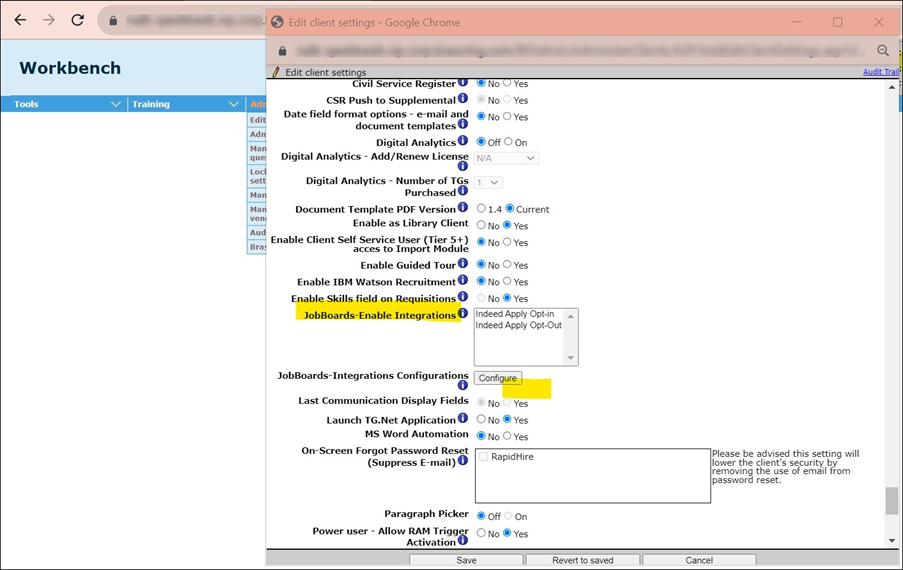
Once selected and enabled, this cannot be removed and will be greyed, upon enabling Configure button is enabled.
Upon selecting the JobBoards-Integrations Configurations > Configure button, a pop-up is displayed.
Select Indeed Additional Configurations and key in the details.
The below are for the Indeed Easy Apply (Indeed Apply Opt-in) process:
Email: User's intranet email address.
Note: This is a mandatory field for posting jobs to Indeed. No communication will be sent to the user from Indeed. Jobs are not posted to Indeed in case this field is empty.
Cover Letter - Required/Optional/ Don't Show. By default – Optional.
Resume/CV - Required/Optional/ Don't Show. By default – Required.
Note: Don’t show – When selected, Cover Letter, Resume/CV is not displayed.
Accepted file types: doc, docx, gif, jfif, jif, jpe, jpeg, jpg, pdf, png, rtf, tif, tiff, txtFile
Size limit: 5 MB.
The maximum combined limit per application is 15MB, including resume file.
+ Add Widgets - Adding Widgets for attachment configurations.
Attachment Widgets - configure up to 4 attachment widgets on Indeed Apply.
Attachment Label - Name of the Document
Is Required? Yes / No
Attachment Category – These are attachments configured on the BrassRing attachment category.
Number of Attachments - Number of attachments allowed for this category.
Repeat this process for the addition of Widgets.
Once configured, select Done.
Upon selecting Save on the client settings page, the values are configured in the Configure page.
For Post Jobs to Indeed through BrassRing (Indeed Apply Opt-out) - the candidate will be redirected to the Talent Gateway to which the job has been posted and Indeed forms are not created.
Email: User's intranet email address.
Note: This is a mandatory field for posting jobs to Indeed. No communication will be sent to the user from Indeed. Jobs are not posted to Indeed in case this field is empty.
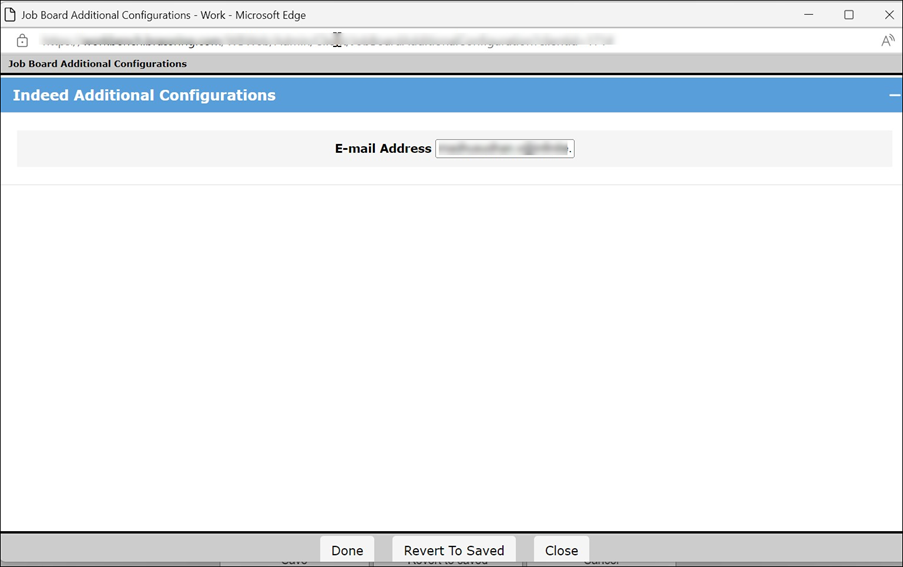
Process
Configure Post Jobs to Indeed
Select Tools → Talent Gateways
Select the Edit icon for the Talent Gateways.
Select Indeed in the Enable Job Feed Integration field.
Select Save.
Map the Indeed fields
Select Tool → Forms → Reqs → Req Forms.
To view the current field mapping, select Job Board Field Mapping.
Select Indeed field mapping.
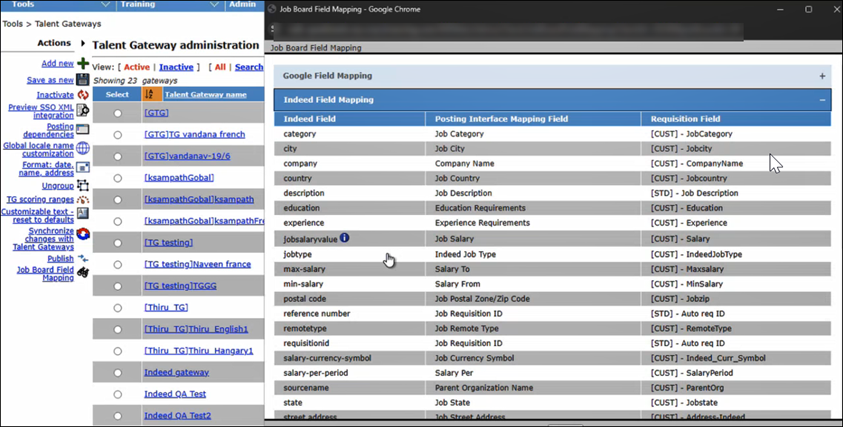
If needed select the I icon for information about mapping that field. Notes are also included on this screen about the fields that can be mapped to Indeed.
To map a req field to an Indeed Field, select Define custom req fields, or Define Standard Req fields.
Select the Define New Req field to create a new Req field or select the Edit field attributes icon if the field exists.
Select the Indeed Field to map the Req field to, by selecting it in the Posting interface mapping pull-down menu.
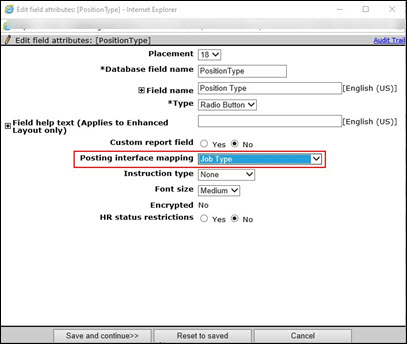
If your organization is integrated with a Job Board Aggregator Partner, this field also controls what is sent to that vendor. Updating the option in this field affects both the aggregator and Indeed integration.Following are the instructions while field mapping:
Job information is posted in Indeed only when the following mandatory Indeed posting fields are mapped to the req fields: -
city, company, country, description, referencenumber, requisitionid, sourcename, state, and title.Note: The fields City, State and Country must be set to ‘Yes’ for searchable, outputable and search engine enabled attributes. If these fields are set to ‘No’ then the data is sent as empty for these fields to Indeed.
title - By Default, the Req Standard title is considered.
referencenumber, requisitionid - by default, Req standard AutoReq is considered.sourcename, company - by default, Workbench Client Name is considered.
Sourcename is the Parent organization Name while the company field is the sub-company/branch within the sourcename.
state - The state in which this job is located. Use the appropriate postal abbreviation. If your job is located outside the US, use the corresponding geographic designation such as province or region. E.g., AZcountry - The country in which this job is located. This should be the 2-letter ISO code.
Job Salary - Currency Symbol and salary per (like. Per month or per hour) is a mandatory req field to be completed if Job Salary value or Min, max salary is given, do not use shorthand expressions, e.g., "k" to express thousands. The Salary offered for this job, salary currency and salary per fields are Mapped field should be configured for Best Practices as follows:a) If Salary Currency, Salary Per Fields, and Salary value are mapped then we will send it in the below format:
ex: $50000 per year b) If Salary From, Salary To and Salary Currency and Salary Per fields are mapped then we will send it in the below format:
ex: $4000 - $5000 per month.
Variable or Constant
jobtype - The type of job, full-time or part-time. This is a new field added for the Indeed mapping process.
remotetype - Specifies the type of remote work being offered. This is a new field added for the Indeed mapping process.
*Fully remote (The employer intends all work for the job to be done remotely or from home).
*Hybrid remote (A job that involves a mix of on-site and remote days, typically within the same week).
*COVID-19 (These jobs are temporarily remote due to COVID-19-related circumstances but will eventually return to being partially or fully office-based).
Names of all Talent Gateways that have been enabled to share job feed information with Indeed are displayed here. To remove a TG from this listing please go to the respective TG and disable the "Push Job postings" to the Indeed setting.
Repeat this process for all needed fields.
Indeed Easy Apply (Indeed Apply Opt-in)
A standard candidate form gets added to the candidate forms list when this Client setting is enabled.
Tools > Forms > Candidate Forms > IndeedIntegrationform - It contains a fixed number of questions with options Yes/No.
Including a maximum of 10 questions is recommended for better user experience.
The questions and options can be changed or edited based on the Client's requirements.
Below are some Candidate Form questions:
Are you open to relocate for this position? (Yes/No)
Have you worked earlier in our organization? (Yes/No)
Are you at least 18 years of age? (Yes/No)
What is your Salary range expectation? – text field
Why are you leaving your current job? - text field
Please specify your highest degree earned? (Bachelors, PG, PHD, None) – text field
Do you have relevant experience in this role? (Yes/No)
Are you eligible to work in the location mentioned in the role? (Yes/No)
Do you require now or in future sponsorship from the organization? (Yes/No)
Please specify your current compensation? - text field
Note: The questions added to this form are Client-specific and not Requisition-specific.
Frequently Asked Questions
Integration Options:
Apply on the Company website (redirection to TG): The user selects on the posting options page to post to an “Indeed TG” or an existing TG that has Indeed configured and the req is posted to Indeed. When a candidate applies, the candidate is redirected to BrassRing Talent Gateway to complete the application.
*Note: Once an integration option is selected in client settings, the alternative option is greyed out. It is possible to switch to the other option via a maintenance ticket with Infinite Engineering.
How is the option to send through our TG any different than today where applicants can access jobs we have posted on Indeed?
The experience remains the same if redirection to TG is opted. Candidates will be redirected to the TG to complete the GQ as any other external applicant.Can we have one TG with one integration option and one TG with the other? I.E., retail get the quick apply and the corporate get the TG option?
No. All jobs need to use the same apply mechanism as this is a client setting and not a TG setting.If we go with the Easy Apply, the questionnaire that is mentioned would be the same for all of our jobs or can we have different questionnaires for different jobs? If they can be differentiated, what are the ways we can automatically drive who gets what questionnaire?
The questionnaire remains the same for all of the jobs for the client.If we go with the quick apply method, would they still eventually need to apply via our TG? Would this stack the candidate and retain the quick apply info as part of their talent record?
If a client opts for Easy Apply, they would not eventually need to apply on our TG. Instead, they would apply on the Indeed side and then that information would be sent to BrassRing post candidate’s apply. Stacking would work as is. Also, the Easy Apply information would be available on the talent record as the Indeed form gets added to the candidate’s talent record. If the same candidate applies to the same req on the same TG then that candidate’s information will not be added to the BrassRing system.If a candidate already applied to a req through a client’s TG and tries to apply via Easy Apply, will Indeed send over duplicate information, or will the integration discard that information?
This duplicate check would be done on the BrassRing side, and all our duplicate rules apply if a candidate comes through Import and a TG. We will stack the candidate and the candidate information and indeed also gets added but based on rules the candidate will not be tagged to the req.Is the questionnaire going to come over as a candidate form? If so, do we need to build that or is it a pre-configured form?
It is a pre-configured form, where the question labels can be changed, and options added as appropriate.Do we need to work with Indeed to set up source code for quick apply or is this something we need to set up on the BrassRing side?
This will be set up in BrassRing. When the client setting is turned ON for the client a new source code with the name “Indeed” will be created and all the candidates that have applied via Indeed apply will have the associated source code as “Indeed”.Can we use JCDD posting options to post to the Indeed platform?
Yes. The auto-post feature to post jobs to specific TGs will work as it is currently.What is the candidate's experience with Easy Apply? If we list questions in order, 1-10, does it appear in that order or is it random?
The questions on the Indeed integration form will be displayed in the same order that appears on the form along with resume/attachment widgets based on the configuration.What is the timeframe for the early adopter program?
We are targeting the end of November.When a req is unposted from the Talent Gateway, will it automatically be unposted from Indeed?
Yes.Support Information: If you have any questions regarding the integration of BrassRing and Indeed, you can contact the BrassRing Team via Microsoft Dynamics 365 case or CSM. However, if your queries are related solely to Indeed, please direct them to Indeed via your client contact. Please note that BrassRing cannot facilitate a three-way conversation.
How do my jobs get on Indeed?
Indeed is a search engine focused on jobs. Like all search engines, Indeed aggregates (gathers) and catalogs that information to display the most current job content when a user searches for jobs. If your job contains a description, application method, location, and title, chances are it will show up on Indeed automatically through this process. In addition, BrassRing now has an Indeed Apply integration. This means that we send an XML feed to Indeed that includes our clients’ job content. When you opt-in to the integration, your jobs are included in this feed and are enabled with Indeed Apply, which allows job seekers to use their Indeed Resume to easily apply for your jobs on Indeed.
Why should I opt-in to the Indeed Apply integration?
When you opt-in to the Indeed Apply integration, external jobs you create or update in BrassRing are automatically sent to Indeed using an XML feed. This means that your most up-to-date jobs will not only be visible in Indeed's free search results, they'll also include the mobile-optimized Indeed Apply application process, allowing you to receive up to 4X as many applicants.
What is Indeed Apply?
Indeed Apply is Indeed’s easy, mobile-optimized application process. Jobs with Indeed Apply provides job seekers with a way to apply to jobs and use their Indeed resume to complete their applications from any device, including mobile devices. Indeed Apply also supports screening questions and can be configured for most custom application processes, ensuring you have the information you need to make the best hiring decisions. Jobs with Indeed Apply are clicked on 26% more often than non-Indeed Apply jobs. Click here to learn more.
How do candidates get to my career page from Indeed?
If the job seeker finds your job on Indeed, that job seeker will be redirected to your career website once they click “Apply Now.” Once you opt-in to the Indeed integration, candidates will complete the entire application process without leaving Indeed, and their application data will then be transmitted to Brassring for you to review. Job seekers can also get to your career page from Indeed by clicking on the “original job” link that can be found at the bottom of the job listing.
Where do candidates apply to my jobs?
When you opt in to the Indeed integration, jobs that are sent to Indeed in the Brassring XML feed are enabled with Indeed Apply. With Indeed Apply, “Apply Now” or “Easily Apply” appears below the job description, which helps your jobs stand out in search results. This tells a job seeker that they can use their Indeed resume (or upload a new one) to quickly and easily apply from any device. Once the job seeker has completed the application on Indeed, the applicant data is transmitted to BrassRing and should be viewable by you in your applicant report within BrassRing.
What can I do if I don't see my jobs on Indeed?
When you first opt-in to the Indeed Integration, the initial configuration can take up to 10 days. Once configured, all job content created or updated in the BrassRing platform should be visible within 24 to 48 hours. If your jobs aren’t visible, you can either contact BrassRing or Indeed directly.
BrassRing: BrassRing Support is available 24/5 (Monday-Friday).
Indeed: If you are an existing Indeed client, you can reach out directly to your Indeed Client Success Specialist. If you do not have an existing Indeed account, you can request help by contacting Indeed’s support team with the following description of the issue in the form:
“I am a new client of BrassRing ATS, an Integrated ATS partner with Indeed, and my jobs are included in the XML feed. I need a CS rep to review my jobs to determine if they are suitable for organic visibility per Indeed’s Quality Standards."
What if my jobs don’t show up on Indeed?
Indeed works to deliver the best job seeker experience and recognizes that there are meaningful differences between particular industries and markets. Jobs are typically excluded from search as the result of a violation of one or more of their Job Posting Standards. You can read more about Indeed's job posting best practices here.
How can I attract more candidates to my job listing on Indeed?
With the partnership between Brassring and Indeed, you automatically reap the benefits of Indeed Apply - Indeed’s easy, mobile-optimized application process - after you’ve opted-in to the content distribution with Indeed. Job seekers see an “Apply Now” button and can easily use their Indeed resume to complete their applications from any device, including mobile devices. Indeed Apply also supports screening questions and can be configured for most custom application processes, ensuring you have the information you need to make the best hiring decisions. Jobs with Indeed Apply are clicked on 26% more often than non-Indeed Apply jobs, so you’ll see more applicants flowing into your pipeline as a result of the partnership between Indeed and Brassring. You can also elect to sponsor a job to improve a job’s visibility over time.
How do Sponsored Jobs work?
Since thousands of jobs are added to Indeed each day, free job postings lose visibility over time. Relevant Sponsored Jobs stay visible for as long as you run the campaign. When you need to hire quickly, open hard-to-fill roles, or attract talent in a competitive field, you should consider sponsoring your job. Job seekers conduct a search for jobs on Indeed, entering keywords relevant to their experience and background. Indeed then matches the job description and location to those keywords, and the job appears in search results.
How do I sponsor a job?
If you have an existing employer account with Indeed, you can reach out to your Indeed Client Success Specialist. Brassring clients who want to sponsor jobs or learn more about how/when to sponsor a job on Indeed can complete this contact form. Indeed's sales team closely monitors these form submissions, and an Indeed representative will reach out to you to help.
What other resources are available to help me learn more about Indeed?
● Indeed's Employer Help Center: Find relevant Help articles, best practices, and other information intended for employers to learn more about Indeed by searching topics here.
● Indeed Job Posting Best Practices: These guidelines are designed to help employers and Job Seekers understand Indeed’s quality standards. Not adhering to these guidelines may impact job visibility on the site.
● Indeed Hiring Resources: Hiring made simple. Learn more about tools, hiring trends, and more. Click here to access the resource center.