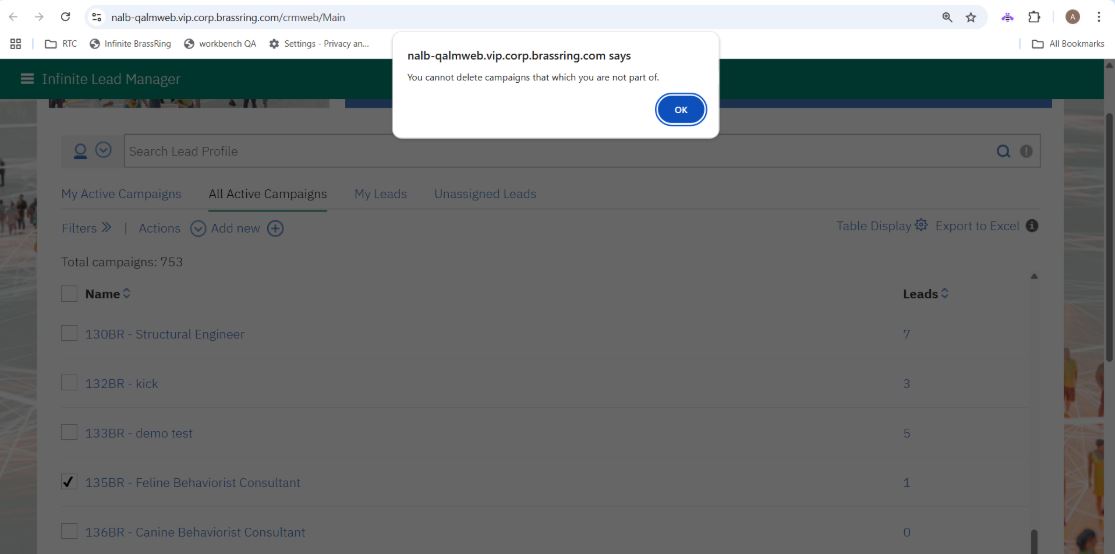Lead Manager May 2025 Release
- 13 May 2025
- 1 Minute to read
- Print
- DarkLight
Lead Manager May 2025 Release
- Updated on 13 May 2025
- 1 Minute to read
- Print
- DarkLight
Article summary
Did you find this summary helpful?
Thank you for your feedback
Lead Manager: Delete Campaign
Lead Manager users can currently delete a campaign even if they are not members of the campaign team, if they have the user type privilege ‘Campaigns - Delete’.
Beginning with this release, Lead Manager users can delete a campaign only if they are a member of the campaign team and must have the user type privilege ‘Campaigns – Delete’. If a user attempts to delete a campaign they are not associated with, a message will be displayed stating, “You cannot delete campaigns that you are not a part of.”
Path: Lead Manager >> All Active Campaigns >> Select Campaign >> Actions >> Delete
Internal Reference Azure Board # 55574.