Abstract
This page describes resolving the parsing error when configuring Infinite BrassRing Platform SSO.
SSO Certificate Format Error
Infinite BrassRing Platform does not accept certificate files in binary format and requires that all certificate files be x509 certificates in base64 format. Ensure that the certificates meet the requirements by opening the .cer file by using a certificate tool and exporting the .cer file in base64 format.
When you add, refresh, or replace a certificate on the Inbound SSO page and encounter the Error Parsing File error message, it might be because the certificate file is not in the base64 format.
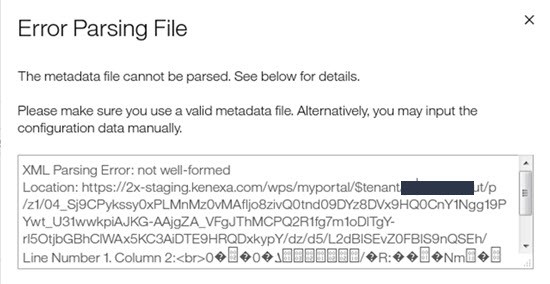
The certificate must be exported into the base64 supported format.
Exporting the Certificate into the base64 Format
Browse to the certificate file and open the file.
Select the Details tab and select Copy to File.
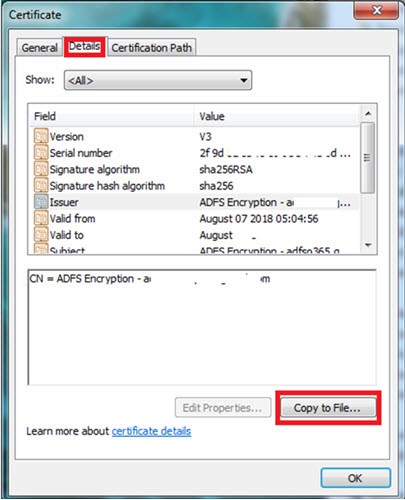
Select Next.
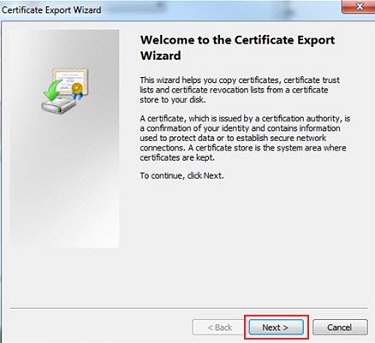
Select Base-64 encoded X.509 (.CER) and select Next.
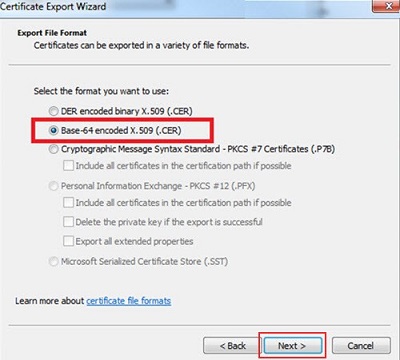
Select Browse, select the certificate file and specify the certificate file name and location, then select Next.
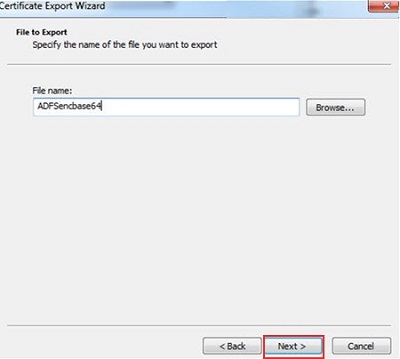
Select Finish to complete the export.
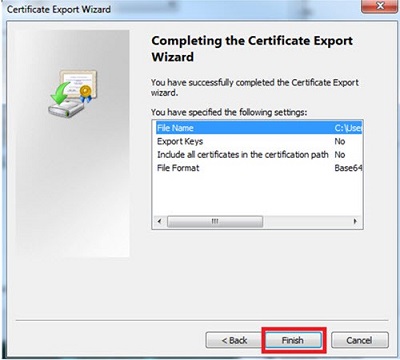
A notification opens to state that the export was successful. Select OK and Finish.
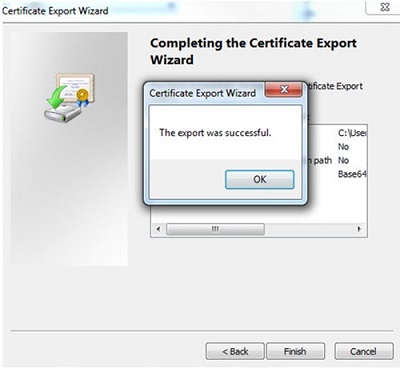
The certificate can now be added, refreshed, or replaced with the exported certificate in the base64 format.