Abstract
Product: Lead Manager
Send A Lead to BrassRing
Relevant eLearning:
Process
Open a Lead Profile.
Select the down arrow.
Select Add to BrassRing Requisition, or BrassRing Folder.
For Requisitions
A list of BrassRing requisitions opens. Check the requisition to add the lead to.
Select Submit.
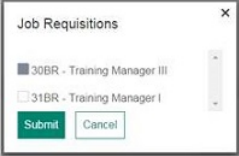
A confirmation message displays whether the action was successful or not. Select OK.
For Folders
A list of your BrassRing folders opens. Check the folder to add the Lead to.
Select Submit.

A confirmation message displays whether the action was successful or not. Select OK.